So, I did this:
Linux nolliprivatecloud 6.5.11-7-pve #1 SMP PREEMPT_DYNAMIC PMX 6.5.11-7 (2023-12-05T09:44Z) x86_64
The programs included with the Debian GNU/Linux system are free software;
the exact distribution terms for each program are described in the
individual files in /usr/share/doc/*/copyright.
Debian GNU/Linux comes with ABSOLUTELY NO WARRANTY, to the extent
permitted by applicable law.
Last login: Tue Dec 12 19:55:59 CST 2023 on pts/0
root@nolliprivatecloud:~# dpkg -l | grep pve-kernel
ii pve-firmware 3.9-1 all Binary firmware code for the pve-kernel
ii pve-kernel-6.2 8.0.5 all Proxmox Kernel Image for 6.2 series (transitional package)
ii pve-kernel-6.2.16-3-pve 6.2.16-3 amd64 Proxmox Kernel Image
root@nolliprivatecloud:~#
And
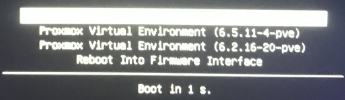
So, why 6.5.11-7 didn't show up when I ran (dpkg -l | grep pve-kernel)? How do I remove both kernel 6.5.11-4 and 6.2.16-20...I take it that the "white space" is kernel 6.5.11-7...
This command also doesn't show that 6.5.11-7 is installed...
root@nolliprivatecloud:~# apt list --installed | grep pve-kernel
WARNING: apt does not have a stable CLI interface. Use with caution in scripts.
pve-kernel-6.2.16-3-pve/stable,now 6.2.16-3 amd64 [installed]
pve-kernel-6.2/stable,now 8.0.5 all [installed]
root@nolliprivatecloud:~#
Linux nolliprivatecloud 6.5.11-7-pve #1 SMP PREEMPT_DYNAMIC PMX 6.5.11-7 (2023-12-05T09:44Z) x86_64
The programs included with the Debian GNU/Linux system are free software;
the exact distribution terms for each program are described in the
individual files in /usr/share/doc/*/copyright.
Debian GNU/Linux comes with ABSOLUTELY NO WARRANTY, to the extent
permitted by applicable law.
Last login: Tue Dec 12 19:55:59 CST 2023 on pts/0
root@nolliprivatecloud:~# dpkg -l | grep pve-kernel
ii pve-firmware 3.9-1 all Binary firmware code for the pve-kernel
ii pve-kernel-6.2 8.0.5 all Proxmox Kernel Image for 6.2 series (transitional package)
ii pve-kernel-6.2.16-3-pve 6.2.16-3 amd64 Proxmox Kernel Image
root@nolliprivatecloud:~#
And
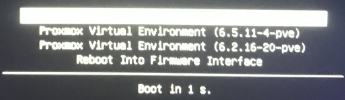
So, why 6.5.11-7 didn't show up when I ran (dpkg -l | grep pve-kernel)? How do I remove both kernel 6.5.11-4 and 6.2.16-20...I take it that the "white space" is kernel 6.5.11-7...
This command also doesn't show that 6.5.11-7 is installed...
root@nolliprivatecloud:~# apt list --installed | grep pve-kernel
WARNING: apt does not have a stable CLI interface. Use with caution in scripts.
pve-kernel-6.2.16-3-pve/stable,now 6.2.16-3 amd64 [installed]
pve-kernel-6.2/stable,now 8.0.5 all [installed]
root@nolliprivatecloud:~#
Last edited:

