Hi, guys!
Would You help me to figure out what this network interface eno2 is? It appears every time after installing PM on that dedicated server and after trying to delete it via PM's GUI it appears again. What does it mean? Some hardware?
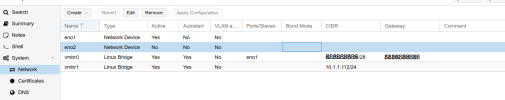
Would You help me to figure out what this network interface eno2 is? It appears every time after installing PM on that dedicated server and after trying to delete it via PM's GUI it appears again. What does it mean? Some hardware?
Code:
root@hq:~# ip address
1: lo: <LOOPBACK,UP,LOWER_UP> mtu 65536 qdisc noqueue state UNKNOWN group default qlen 1000
link/loopback 00:00:00:00:00:00 brd 00:00:00:00:00:00
inet 127.0.0.1/8 scope host lo
valid_lft forever preferred_lft forever
2: eno1: <BROADCAST,MULTICAST,UP,LOWER_UP> mtu 1500 qdisc mq master vmbr0 state UP group default qlen 1000
link/ether 0c:c4:7a:34:3e:cc brd ff:ff:ff:ff:ff:ff
altname enp4s0f0
3: eno2: <BROADCAST,MULTICAST> mtu 1500 qdisc noop state DOWN group default qlen 1000
link/ether 0c:c4:7a:34:3e:cd brd ff:ff:ff:ff:ff:ff
altname enp4s0f1
4: vmbr0: <BROADCAST,MULTICAST,UP,LOWER_UP> mtu 1500 qdisc noqueue state UP group default qlen 1000
link/ether 0c:c4:7a:34:3e:cc brd ff:ff:ff:ff:ff:ff
inet 88.888.888.88/28 scope global vmbr0
valid_lft forever preferred_lft forever
5: vmbr1: <NO-CARRIER,BROADCAST,MULTICAST,UP> mtu 1500 qdisc noqueue state DOWN group default qlen 1000
link/ether f2:53:61:10:d0:65 brd ff:ff:ff:ff:ff:ff
inet 10.1.1.112/24 scope global vmbr1
valid_lft forever preferred_lft forever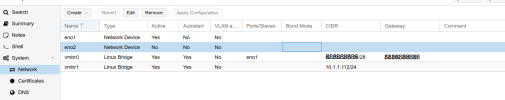
Last edited:

