I installed proxmox VE as per command line (apt-get install proxmox-ve), everything's fine and works ok.
However, when I attempt to create VMs or allocate space for them, on local storage, it shows only one of my SSD's (I can see only 921GB)
On the server there is 2 disks of 1TB each.
I can see them both on Disks page, however, if I try to create any LVM space, it says "no disks unused".
So, how do I actually use both the disks for the VMs?
---------------------
I update the request with some more specific informations.
So, these are the disks installed on the host:
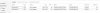
And this is the Storage on Datacenter:

I suppose the host system and proxmox-ve are installed on the NVMe0n1 disk (I suppose because I have no idea how to check that), so I think for this reason it gives me only 900GB on local storage for VMs, instead of 2 storages or 2TB space

If I attempt to create a new LVM volume, that is what I get:

Those are some informations from host:
Now, the questions is, how do I actually use both the disks for storage/VMs deployment?
However, when I attempt to create VMs or allocate space for them, on local storage, it shows only one of my SSD's (I can see only 921GB)
On the server there is 2 disks of 1TB each.
I can see them both on Disks page, however, if I try to create any LVM space, it says "no disks unused".
So, how do I actually use both the disks for the VMs?
---------------------
I update the request with some more specific informations.
So, these are the disks installed on the host:
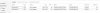
And this is the Storage on Datacenter:

I suppose the host system and proxmox-ve are installed on the NVMe0n1 disk (I suppose because I have no idea how to check that), so I think for this reason it gives me only 900GB on local storage for VMs, instead of 2 storages or 2TB space

If I attempt to create a new LVM volume, that is what I get:

Those are some informations from host:
Code:
root@cluster1 ~ # fdisk -l
Disk /dev/nvme1n1: 953.9 GiB, 1024209543168 bytes, 2000409264 sectors
Disk model: SAMSUNG MZVLB1T0HALR-00000
Units: sectors of 1 * 512 = 512 bytes
Sector size (logical/physical): 512 bytes / 512 bytes
I/O size (minimum/optimal): 512 bytes / 512 bytes
Disklabel type: dos
Disk identifier: 0x74104ab3
Device Boot Start End Sectors Size Id Type
/dev/nvme1n1p1 2048 67110911 67108864 32G fd Linux raid autodete
/dev/nvme1n1p2 67110912 68159487 1048576 512M fd Linux raid autodete
/dev/nvme1n1p3 68159488 2000407215 1932247728 921.4G fd Linux raid autodete
Disk /dev/nvme0n1: 953.9 GiB, 1024209543168 bytes, 2000409264 sectors
Disk model: SAMSUNG MZVLB1T0HALR-00000
Units: sectors of 1 * 512 = 512 bytes
Sector size (logical/physical): 512 bytes / 512 bytes
I/O size (minimum/optimal): 512 bytes / 512 bytes
Disklabel type: dos
Disk identifier: 0xe9ea91e2
Device Boot Start End Sectors Size Id Type
/dev/nvme0n1p1 2048 67110911 67108864 32G fd Linux raid autodete
/dev/nvme0n1p2 67110912 68159487 1048576 512M fd Linux raid autodete
/dev/nvme0n1p3 68159488 2000407215 1932247728 921.4G fd Linux raid autodete
Disk /dev/md2: 921.2 GiB, 989175545856 bytes, 1931983488 sectors
Units: sectors of 1 * 512 = 512 bytes
Sector size (logical/physical): 512 bytes / 512 bytes
I/O size (minimum/optimal): 512 bytes / 512 bytes
Disk /dev/md0: 32 GiB, 34325135360 bytes, 67041280 sectors
Units: sectors of 1 * 512 = 512 bytes
Sector size (logical/physical): 512 bytes / 512 bytes
I/O size (minimum/optimal): 512 bytes / 512 bytes
Disk /dev/md1: 511 MiB, 535822336 bytes, 1046528 sectors
Units: sectors of 1 * 512 = 512 bytes
Sector size (logical/physical): 512 bytes / 512 bytes
I/O size (minimum/optimal): 512 bytes / 512 bytes
Code:
root@cluster1 ~ # df
Filesystem 1K-blocks Used Available Use% Mounted on
udev 32862252 0 32862252 0% /dev
tmpfs 6577380 876 6576504 1% /run
/dev/md2 949781556 21222524 880243064 3% /
tmpfs 32886896 46800 32840096 1% /dev/shm
tmpfs 5120 0 5120 0% /run/lock
tmpfs 32886896 0 32886896 0% /sys/fs/cgroup
/dev/md1 498532 152965 319404 33% /boot
/dev/fuse 30720 28 30692 1% /etc/pve
tmpfs 6577376 0 6577376 0% /run/user/0
Code:
root@cluster1 ~ # lsblk -l
NAME MAJ:MIN RM SIZE RO TYPE MOUNTPOINT
md0 9:0 0 32G 0 raid1 [SWAP]
md0 9:0 0 32G 0 raid1 [SWAP]
md1 9:1 0 511M 0 raid1 /boot
md1 9:1 0 511M 0 raid1 /boot
md2 9:2 0 921.2G 0 raid1 /
md2 9:2 0 921.2G 0 raid1 /
nvme1n1 259:0 0 953.9G 0 disk
nvme0n1 259:1 0 953.9G 0 disk
nvme1n1p1 259:2 0 32G 0 part
nvme1n1p2 259:3 0 512M 0 part
nvme1n1p3 259:4 0 921.4G 0 part
nvme0n1p1 259:5 0 32G 0 part
nvme0n1p2 259:6 0 512M 0 part
nvme0n1p3 259:7 0 921.4G 0 part
Code:
root@cluster1 ~ # pvesm status
Name Type Status Total Used Available %
local dir active 949781556 21222532 880243056 2.23%Now, the questions is, how do I actually use both the disks for storage/VMs deployment?
Last edited:

