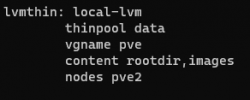Hey y'all,
So I recently setup my two servers (R430 and R720XD) in a cluster with the R430 running the performant applications and the R720XD acting as a NAS and also for running less performant applications. I have run into an issue when creating VMs on the R720XD. The R430 PVE node was installed on a ZFSRAID10 filesystem configuration while the R720XD was installed on a single disk using a ext4 filesystem (it also has a seperate 11 disk RAIDZ2 pool). I have one more disk unused in the system that can be added if needed.
The problem i currently face is when trying to create a VM on the R720XD (PVE here was installed as a ext4 filesystem). The disk the PVE was installed to is a 1.09TB disk and currently uses ~100GB for the CT/ISO storage on local, but the remaining ~900GB of storage is listed as a lvm-thin pool/partition called "data". I have screenshots of this below but i dont know how to access "data" and store VMs on it. I noticed this only after joining the node to the cluster with the other machine (R430).
Let me know what you guys think, thanks!
TLDR: I am trying to have proxmox installed on the single disk and also store VMs on the same disk, the PVE is part of a cluster and the other machine uses ZFS exlusively. When I create VMs on the PVE, there is no option to allow me to choose the LVM-Thin partition/pool as the storage.
Disks->LVM-Thin view:

Disks view:

[UPDATE]:
So looking at the storage.cfg file on the R720XD PVE I noticed that the zfspool entry was set to a folder that does not exist. Would I simply need to remove that entry and add a new one that maps to another directory on the OS? Or is there a way to map it to the data partition i see under LVM-Thin?
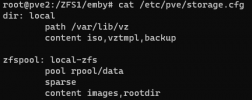
So I recently setup my two servers (R430 and R720XD) in a cluster with the R430 running the performant applications and the R720XD acting as a NAS and also for running less performant applications. I have run into an issue when creating VMs on the R720XD. The R430 PVE node was installed on a ZFSRAID10 filesystem configuration while the R720XD was installed on a single disk using a ext4 filesystem (it also has a seperate 11 disk RAIDZ2 pool). I have one more disk unused in the system that can be added if needed.
The problem i currently face is when trying to create a VM on the R720XD (PVE here was installed as a ext4 filesystem). The disk the PVE was installed to is a 1.09TB disk and currently uses ~100GB for the CT/ISO storage on local, but the remaining ~900GB of storage is listed as a lvm-thin pool/partition called "data". I have screenshots of this below but i dont know how to access "data" and store VMs on it. I noticed this only after joining the node to the cluster with the other machine (R430).
Let me know what you guys think, thanks!
TLDR: I am trying to have proxmox installed on the single disk and also store VMs on the same disk, the PVE is part of a cluster and the other machine uses ZFS exlusively. When I create VMs on the PVE, there is no option to allow me to choose the LVM-Thin partition/pool as the storage.
Disks->LVM-Thin view:

Disks view:

[UPDATE]:
So looking at the storage.cfg file on the R720XD PVE I noticed that the zfspool entry was set to a folder that does not exist. Would I simply need to remove that entry and add a new one that maps to another directory on the OS? Or is there a way to map it to the data partition i see under LVM-Thin?
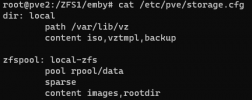
Last edited: