Hello,
When I try to change the resolution of the noVNC console on a windows11 VM using OVMF (UEFI) under device manager -> ovmf Platform configuration -> change preferred resolution. I can not save the changes. I can change the resolution in the selection field, but when I try to change with f10 I get following error:
"Submit Fail for Form: OVMF Settings"

This has previously already worked as we already needed to of this for a lot of VMs in the past. However in the last few months with haven't needed it and now it is not working anymore. Therefore I don't know which version update this caused.
Here are my environment versions form the enterprise repo (all up to date)
Proxmox VE 7.4.3
kernel 5.15.102-1-pve
ovmf 2020.11-2
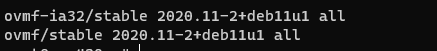
I have a different server with non sub repos enabled on which it works fine with the newest available updates installed.
can anyone help me with this?
Thanks
When I try to change the resolution of the noVNC console on a windows11 VM using OVMF (UEFI) under device manager -> ovmf Platform configuration -> change preferred resolution. I can not save the changes. I can change the resolution in the selection field, but when I try to change with f10 I get following error:
"Submit Fail for Form: OVMF Settings"

This has previously already worked as we already needed to of this for a lot of VMs in the past. However in the last few months with haven't needed it and now it is not working anymore. Therefore I don't know which version update this caused.
Here are my environment versions form the enterprise repo (all up to date)
Proxmox VE 7.4.3
kernel 5.15.102-1-pve
ovmf 2020.11-2
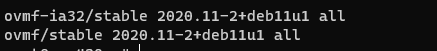
I have a different server with non sub repos enabled on which it works fine with the newest available updates installed.
can anyone help me with this?
Thanks

