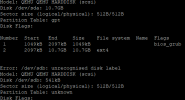Hi guys,
I'm having a problem where I'm not able to resize a disk on an Ubuntu VM using Proxmox.
I've run apt install -y cloud-init cloud-initramfs-growroot qemu-guest-agent on the template to make sure the tools are there to do the task, but get stuck on initramfs with what seems like a kernel panic.
When the VM starts after a disk resize change:

Then shows:

Created the VM with Ubuntu 20.04, cloud-init (works absolutely fine bar the disk resize), and using SeaBIOS.

I'm pretty new to Proxmox/cloud-init so this could easily be an ID10T issue. Not quite sure where to start my investigation though - my Googlefu is failing me.
I'm having a problem where I'm not able to resize a disk on an Ubuntu VM using Proxmox.
I've run apt install -y cloud-init cloud-initramfs-growroot qemu-guest-agent on the template to make sure the tools are there to do the task, but get stuck on initramfs with what seems like a kernel panic.
When the VM starts after a disk resize change:

Then shows:

Created the VM with Ubuntu 20.04, cloud-init (works absolutely fine bar the disk resize), and using SeaBIOS.

I'm pretty new to Proxmox/cloud-init so this could easily be an ID10T issue. Not quite sure where to start my investigation though - my Googlefu is failing me.