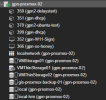Good morning, I've spent the last few days searching the forums and can't seem to find an answer that fits my situation. To be clear from the start, I've probably screwed this up and didn't do it correctly to begin with, so I'm trying to figure out how to get myself out of this mess.
I have a ProxMox VE Node where my thinpool was running on a RAID-5 3-Disk setup. And of all the luck, 2 of the drives died at once.. yay me. I'm not worried about the data on the drives, as I have all my VM's backed up (At least the ones I cared about) to a ProxMox Backup server. I replaced the two drives that failed, and as I couldn't rebuild the RAID, I had to delete the Logical Drive and create a new Logical drive. When I got back into Proxmox, I ended up still seeing the previous "ThinPool" labeled VMThinStorage01, and all of the VM's that were on that drive. I was not able to recreate the ThinPool with the same name, so Just to get it back up and running, I created a new ThinPool called VMThinStorage02. And to be fair, everything IS running now, but it's really annoying to see the ghosts of the previous VM's and the ThinPool staring at me.
When I try to "Remove" the VM through the GUI, I get the following Error: no such logical volume VMThinStorage01/VMThinStorage01
Any suggestions? I can take this server offline as I currently have all the necessary VM's running on a backup server so I can do whatever I need to get this issue fixed, even if I have to reload the server from scratch.
And to be clear, the only place that the VMThinStorage01 shows up is over on the left under the server view for that node.
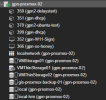
I have a ProxMox VE Node where my thinpool was running on a RAID-5 3-Disk setup. And of all the luck, 2 of the drives died at once.. yay me. I'm not worried about the data on the drives, as I have all my VM's backed up (At least the ones I cared about) to a ProxMox Backup server. I replaced the two drives that failed, and as I couldn't rebuild the RAID, I had to delete the Logical Drive and create a new Logical drive. When I got back into Proxmox, I ended up still seeing the previous "ThinPool" labeled VMThinStorage01, and all of the VM's that were on that drive. I was not able to recreate the ThinPool with the same name, so Just to get it back up and running, I created a new ThinPool called VMThinStorage02. And to be fair, everything IS running now, but it's really annoying to see the ghosts of the previous VM's and the ThinPool staring at me.
When I try to "Remove" the VM through the GUI, I get the following Error: no such logical volume VMThinStorage01/VMThinStorage01
Any suggestions? I can take this server offline as I currently have all the necessary VM's running on a backup server so I can do whatever I need to get this issue fixed, even if I have to reload the server from scratch.
And to be clear, the only place that the VMThinStorage01 shows up is over on the left under the server view for that node.