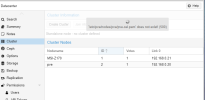Hello,
I am having trouble deleting a node from a cluster.
One of the nodes that make up our cluster has started malfunctioning, and we have removed it from the cluster using the console. However, it continues to remain in the WebGUI.
I don't know if this has anything to do with it, but whenever I check the cluster configuration in the datacenter, it always shows that "/etc/pve/nodes/pve/pve-pve-ssl.pem" does not exist! ("pve" is the corrupted node that should have already been removed from the cluster.)
I would like to completely remove the corrupted node information. Can you tell me how to do that?
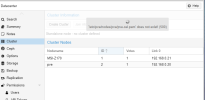

I am having trouble deleting a node from a cluster.
One of the nodes that make up our cluster has started malfunctioning, and we have removed it from the cluster using the console. However, it continues to remain in the WebGUI.
I don't know if this has anything to do with it, but whenever I check the cluster configuration in the datacenter, it always shows that "/etc/pve/nodes/pve/pve-pve-ssl.pem" does not exist! ("pve" is the corrupted node that should have already been removed from the cluster.)
I would like to completely remove the corrupted node information. Can you tell me how to do that?
Commands executed
Bash:
root@mynode:~# pvecm nodes
root@mynode:~# pvecm delnode pve
root@mynode:~# cd /etc/pve/nodes/
root@mynode:/etc/pve/nodes# pvecm expected 1
root@mynode:/etc/pve/nodes# rm -rf pve
root@mynode:~# reboot
root@mynode:~# pvecm nodes
Membership information
----------------------
Nodeid Votes Name
1 1 mynode (local)
Bash:
root@MSI-Z170:~# pvecm status
Cluster information
-------------------
Name: ma2kz
Config Version: 2
Transport: knet
Secure auth: on
Quorum information
------------------
Date: Fri Jan 12 22:05:30 2024
Quorum provider: corosync_votequorum
Nodes: 1
Node ID: 0x00000001
Ring ID: 1.43
Quorate: Yes
Votequorum information
----------------------
Expected votes: 1
Highest expected: 1
Total votes: 1
Quorum: 1
Flags: Quorate
Membership information
----------------------
Nodeid Votes Name
0x00000001 1 192.168.0.21 (local)Server Version
Bash:
root@MSI-Z170:~# pveversion -v
proxmox-ve: 8.1.0 (running kernel: 6.5.11-7-pve)
pve-manager: 8.1.3 (running version: 8.1.3/b46aac3b42da5d15)
proxmox-kernel-helper: 8.1.0
pve-kernel-6.2: 8.0.5
proxmox-kernel-6.5: 6.5.11-7
proxmox-kernel-6.5.11-7-pve-signed: 6.5.11-7
proxmox-kernel-6.2.16-20-pve: 6.2.16-20
proxmox-kernel-6.2: 6.2.16-20
pve-kernel-6.2.16-3-pve: 6.2.16-3
ceph-fuse: 17.2.6-pve1+3
corosync: 3.1.7-pve3
criu: 3.17.1-2
glusterfs-client: 10.3-5
ifupdown2: 3.2.0-1+pmx7
ksm-control-daemon: 1.4-1
libjs-extjs: 7.0.0-4
libknet1: 1.28-pve1
libproxmox-acme-perl: 1.5.0
libproxmox-backup-qemu0: 1.4.1
libproxmox-rs-perl: 0.3.3
libpve-access-control: 8.0.7
libpve-apiclient-perl: 3.3.1
libpve-common-perl: 8.1.0
libpve-guest-common-perl: 5.0.6
libpve-http-server-perl: 5.0.5
libpve-rs-perl: 0.8.7
libpve-storage-perl: 8.0.5
libspice-server1: 0.15.1-1
lvm2: 2.03.16-2
lxc-pve: 5.0.2-4
lxcfs: 5.0.3-pve4
novnc-pve: 1.4.0-3
proxmox-backup-client: 3.1.2-1
proxmox-backup-file-restore: 3.1.2-1
proxmox-kernel-helper: 8.1.0
proxmox-mail-forward: 0.2.2
proxmox-mini-journalreader: 1.4.0
proxmox-widget-toolkit: 4.1.3
pve-cluster: 8.0.5
pve-container: 5.0.8
pve-docs: 8.1.3
pve-edk2-firmware: 4.2023.08-2
pve-firewall: 5.0.3
pve-firmware: 3.9-1
pve-ha-manager: 4.0.3
pve-i18n: 3.1.5
pve-qemu-kvm: 8.1.2-6
pve-xtermjs: 5.3.0-3
qemu-server: 8.0.10
smartmontools: 7.3-pve1
spiceterm: 3.3.0
swtpm: 0.8.0+pve1
vncterm: 1.8.0
zfsutils-linux: 2.2.2-pve1