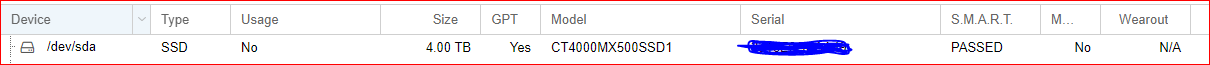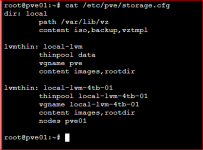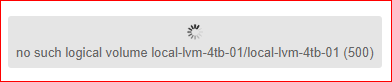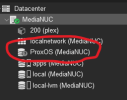Hello Everyone,
New to proxmox and stumbled across an issue where I can't power-on VMs after reboot.
When I attempt to start any VM, it gives me this error:
Command failed with status code 5.
command '/sbin/vgscan --ignorelockingfailure --mknodes' failed: exit code 5
TASK ERROR: no such logical volume local-lvm-4tb-01/local-lvm-4tb-01
Appreciate any help with this issue, pretty new to Proxmox and no idea how to fix this without losing data on disk.
Thanks in advance.
The disk is visible in pve01--> Disks
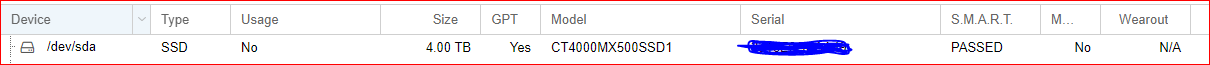
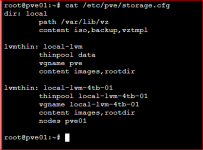
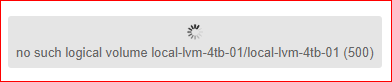
New to proxmox and stumbled across an issue where I can't power-on VMs after reboot.
When I attempt to start any VM, it gives me this error:
Command failed with status code 5.
command '/sbin/vgscan --ignorelockingfailure --mknodes' failed: exit code 5
TASK ERROR: no such logical volume local-lvm-4tb-01/local-lvm-4tb-01
Appreciate any help with this issue, pretty new to Proxmox and no idea how to fix this without losing data on disk.
Thanks in advance.
The disk is visible in pve01--> Disks