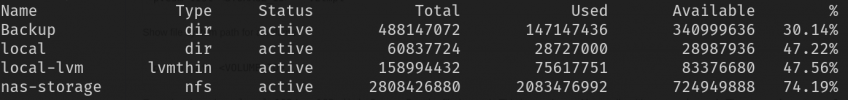I'm trying to create template from ubuntu 22.04 cloud image. When i'm selecting local-lvm as storage then everythig is fine, but when i select anything else i get error "Unable to parse directory volume name" This is commands that i'm running:
# Variables
# This went fine
# Error is on this step
# Other steps are fine
# Storage information
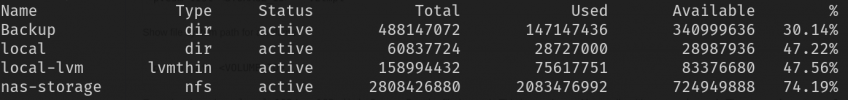
# Variables
disk_name="Backup"
new_id=777
cloud_os_slug="ubuntu-2204
cloud_image_name="focal-server-cloudimg-amd64.img"# This went fine
qm create $new_id --name "$cloud_os_slug" --memory 2048 --cores 2 --net0 virtio,bridge=vmbr0qm importdisk $new_id $cloud_image_name $disk_name # Error is on this step
qm set $new_id --scsihw virtio-scsi-pci --scsi0 $disk_name:vm-$new_id-disk-0# Other steps are fine
Code:
qm set $new_id --boot c --bootdisk scsi0
qm set $new_id --ide2 $disk_name:cloudinit
qm set $new_id --serial0 socket --vga serial0
qm set $new_id --agent enabled=1# Storage information