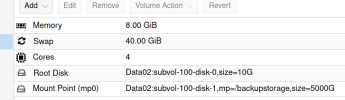Hello
i'm stucked with this issue
Guessing... it could be a ZFS quota issue, but no quota were set, and inode usage on 1%
LXC container volumes need to be relocated to another (iSCSI) storage. Problem with source?
Log say:
Wiping dos signature on /dev/vg02/vm-100-disk-0.
Logical volume "vm-100-disk-0" created.
Creating filesystem with 2621440 4k blocks and 655360 inodes
Filesystem UUID: dca0f4b6-e4f3-458a-9543-a1b0dd580687
Superblock backups stored on blocks:
32768, 98304, 163840, 229376, 294912, 819200, 884736, 1605632
rsync: [receiver] write failed on "/var/lib/lxc/100/.copy-volume-1/var/urbackup/backup_server_files.db": No space left on device (28)
rsync error: error in file IO (code 11) at receiver.c(381) [receiver=3.2.7]
rsync: [sender] write error: Broken pipe (32)
Logical volume "vm-100-disk-0" successfully removed.
TASK ERROR: command 'rsync --stats -X -A --numeric-ids -aH --whole-file --sparse --one-file-system '--bwlimit=0' /var/lib/lxc/100/.copy-volume-2/ /var/lib/lxc/100/.copy-volume-1' failed: exit code 11
Server has 32G ram and no VM/LXC rumning.
df -h
zfs get refquota Data02/subvol-100-disk-0
and
zfs get refquota Data02/subvol-100-disk-1
Please advise what to do
i'm stucked with this issue
Guessing... it could be a ZFS quota issue, but no quota were set, and inode usage on 1%
LXC container volumes need to be relocated to another (iSCSI) storage. Problem with source?
Log say:
Wiping dos signature on /dev/vg02/vm-100-disk-0.
Logical volume "vm-100-disk-0" created.
Creating filesystem with 2621440 4k blocks and 655360 inodes
Filesystem UUID: dca0f4b6-e4f3-458a-9543-a1b0dd580687
Superblock backups stored on blocks:
32768, 98304, 163840, 229376, 294912, 819200, 884736, 1605632
rsync: [receiver] write failed on "/var/lib/lxc/100/.copy-volume-1/var/urbackup/backup_server_files.db": No space left on device (28)
rsync error: error in file IO (code 11) at receiver.c(381) [receiver=3.2.7]
rsync: [sender] write error: Broken pipe (32)
Logical volume "vm-100-disk-0" successfully removed.
TASK ERROR: command 'rsync --stats -X -A --numeric-ids -aH --whole-file --sparse --one-file-system '--bwlimit=0' /var/lib/lxc/100/.copy-volume-2/ /var/lib/lxc/100/.copy-volume-1' failed: exit code 11
Server has 32G ram and no VM/LXC rumning.
df -h
Code:
Data02/subvol-100-disk-0 10G 4.5G 5.6G 45% /Data02/subvol-100-disk-0
Data02/subvol-100-disk-1 4.9T 2.4T 2.6T 49% /Data02/subvol-100-disk-1zfs get refquota Data02/subvol-100-disk-0
and
zfs get refquota Data02/subvol-100-disk-1
Code:
Data02/subvol-100-disk-1 refquota 4.88T local
root@pve04:~# zfs get refquota Data02/subvol-100-disk-0
NAME PROPERTY VALUE SOURCE
Data02/subvol-100-disk-0 refquota 10G local
root@pve04:~# zfs get refquota Data02/subvol-100-disk-1
NAME PROPERTY VALUE SOURCE
Data02/subvol-100-disk-1 refquota 4.88T local
Code:
df -i
Data02/subvol-100-disk-0 11797360 85080 11712280 1% /Data02/subvol-100-disk-0
Data02/subvol-100-disk-1 5422031467 33072667 5388958800 1% /Data02/subvol-100-disk-1Please advise what to do
Last edited: