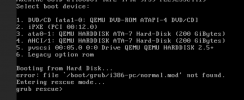Hello everyone,
I am trying to migrate my Ubuntu 20.04 LTS VM from ESXi 6.0.0 to Proxmox 6.3-2 however I could not get it to boot up.
VM in ESXi :
Ubuntu 20.04
200Gb HD
format vmdk
I first transferred the .vmdk as well as the flat .vmdk that comes with it into my proxmox machine into the directory /var/lib/vz/template/iso/my_vm_to_migrate/
Having done this I then create a VM in Promox and then use:
qm importdisk 104 /var/lib/vz/template/iso/my_vm_to_migrate/myvm.vmdk --format qcow2 local-lvm
It successfully created my Unused disk in the GUI, I then proceed to attach it and detach the disk that was initially created with the VM.
However when I boot up I get :

It does not detect the boot sequence in the disk. The VM boots up correctly in ESXi, but I cant manage to have it boot in proxmox.
What I tried :
- Changing BIOS configuration in GUI
- Changing Bus/Device (SCSI, IDE, SATA) in GUI
- I tried .raw format
- I tried .vmdk format
- I tried to create the VM with .vmdk hard disk then replace it by with my own .vmdk (I know I shouldn't do that)
- I tried changing the SCSI Controller
- I tried qemu-img convert function to change format before import-disk
and much more,
I feel stuck because I have other VMs to migrate and can't have this first one to work correctly,
Can someone guide me in a direction to boot up this machine? I can provide more details if asked,
thanks!
I am trying to migrate my Ubuntu 20.04 LTS VM from ESXi 6.0.0 to Proxmox 6.3-2 however I could not get it to boot up.
VM in ESXi :
Ubuntu 20.04
200Gb HD
format vmdk
I first transferred the .vmdk as well as the flat .vmdk that comes with it into my proxmox machine into the directory /var/lib/vz/template/iso/my_vm_to_migrate/
Having done this I then create a VM in Promox and then use:
qm importdisk 104 /var/lib/vz/template/iso/my_vm_to_migrate/myvm.vmdk --format qcow2 local-lvm
It successfully created my Unused disk in the GUI, I then proceed to attach it and detach the disk that was initially created with the VM.
However when I boot up I get :

It does not detect the boot sequence in the disk. The VM boots up correctly in ESXi, but I cant manage to have it boot in proxmox.
What I tried :
- Changing BIOS configuration in GUI
- Changing Bus/Device (SCSI, IDE, SATA) in GUI
- I tried .raw format
- I tried .vmdk format
- I tried to create the VM with .vmdk hard disk then replace it by with my own .vmdk (I know I shouldn't do that)
- I tried changing the SCSI Controller
- I tried qemu-img convert function to change format before import-disk
and much more,
I feel stuck because I have other VMs to migrate and can't have this first one to work correctly,
Can someone guide me in a direction to boot up this machine? I can provide more details if asked,
thanks!