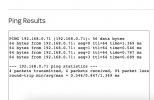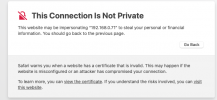Hi i have installed PVE7 on Lenovo M73 i5 4570T sff pc. 128 gb . The installation was good no errors. When i go to login in a browser has an error this page is not working. Virtualization is enabled and Bois is updated to latest june 2021.
IP address is stored on router.
Does any one have any idea what the issue is? I am beginning to think Lenovo is not suitable as i tried my SSD from my old Dell it came up with the same issue unable to login to ip address when installed on Lenovo but fin in the Dell ?
IP address is stored on router.
Does any one have any idea what the issue is? I am beginning to think Lenovo is not suitable as i tried my SSD from my old Dell it came up with the same issue unable to login to ip address when installed on Lenovo but fin in the Dell ?