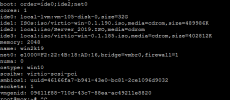Hi Everyone,
First of all, thanks for reading this help question?
During installation of Win2k19 no matter what i choose for hdd - IDE / SATA / SCSI (intersted to use) doesnt recognise the virtual hdd - pulling my hair out why, i have used the extra iso for virtio-1.9 also 1.89 also 1.85 no drivers can be found under virscsi folder nor any other folder.
Any ideas? Should i downgrade just not helpful with proxmox having such an instable upgrade?
First of all, thanks for reading this help question?
During installation of Win2k19 no matter what i choose for hdd - IDE / SATA / SCSI (intersted to use) doesnt recognise the virtual hdd - pulling my hair out why, i have used the extra iso for virtio-1.9 also 1.89 also 1.85 no drivers can be found under virscsi folder nor any other folder.
Any ideas? Should i downgrade just not helpful with proxmox having such an instable upgrade?