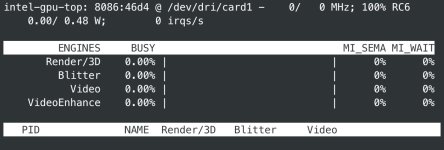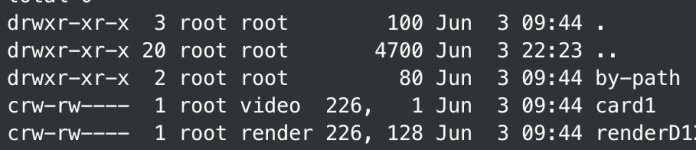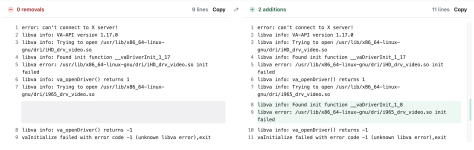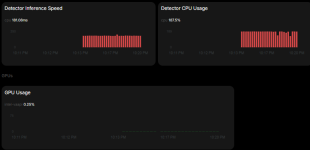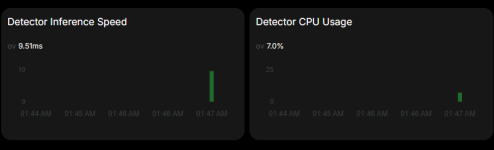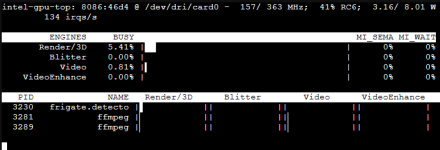I'm currently running Proxmox on a Beelink EQ14 N150. I am attempting to enable hardware acceleration for a Frigate container running in an LXC, but I'm encountering issues with the Intel GPU not being detected.
I've read various guides like these to try and get it to run, but i can't even get to a point where i see anything in `dev/dri`.
I've tried installing these intel drivers
apt install software-properties-common -y
add-apt-repository -y non-free
apt install intel-media-va-driver-non-free -y
and then doing `vainfo`, but that just returns
root@pve:~# vainfo
error: can't connect to X server!
error: failed to initialize display
Does anyone have any insight on why the /dev/dri folder isn't populating? I assume that this is the problem, once i can get the directD128 folder in there i am confident and I can proceed to pass that along.
I've read various guides like these to try and get it to run, but i can't even get to a point where i see anything in `dev/dri`.
Code:
root@pve:~# lsmod | grep i915
i915 3936256 0
drm_buddy 20480 1 i915
ttm 98304 1 i915
drm_display_helper 225280 1 i915
cec 90112 2 drm_display_helper,i915
i2c_algo_bit 16384 1 i915
video 77824 1 i915
root@pve:~# lspci -nnv | grep VGA
00:02.0 VGA compatible controller [0300]: Intel Corporation Alder Lake-N [Intel Graphics] [8086:46d4] (prog-if 00 [VGA controller])I've tried installing these intel drivers
apt install software-properties-common -y
add-apt-repository -y non-free
apt install intel-media-va-driver-non-free -y
and then doing `vainfo`, but that just returns
root@pve:~# vainfo
error: can't connect to X server!
error: failed to initialize display
Does anyone have any insight on why the /dev/dri folder isn't populating? I assume that this is the problem, once i can get the directD128 folder in there i am confident and I can proceed to pass that along.