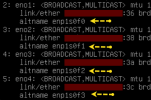I recently (a week or two ago) upgraded from Proxmox 7 to 8, and I believe I've restarted successfully at least once but now I'm no longer sure. I was dealing with some other issues with a container that wouldn't terminate and I issued a hard shutoff of the entire machine and then restarted it. When I brought it back up, I was not able to access the web UI. The machine did not appear on my network at all, but I was able to log into the machine directly (via a remote access controller). I noticed that there was some problem with the network interfaces, and in the logs for my machine (journalctl) I was getting a lot of
I found a lot of other guides/threads about issues similar to this, that all describe fixing the
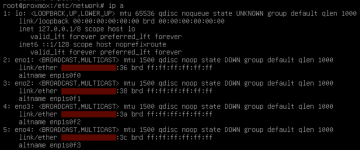
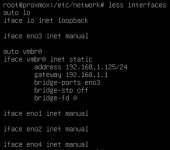
I hadn't unplugged the ethernet cable when I restarted it the first time, and I've since re-plugged it in. The ethernet port is blinking with activity of some kind (my knowledge is admittedly limited) but otherwise it's not working.
Is this purely a configuration issue, or should I start investigating a hardware malfunction?
bridge 'vmbr0' does not exist.I found a lot of other guides/threads about issues similar to this, that all describe fixing the
/etc/network/interfaces file. However, they all mention (as does the v8 upgrade docs) that network interface names may change, but as far as I can tell all of the interfaces mentioned in /etc/network/interfaces still exist in ip a. I normally use eth2/eno3 as the active connection, and I have it set as 192.168.1.125 on my network (bound MAC address in my router's DHCP).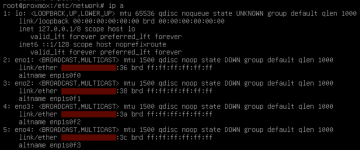
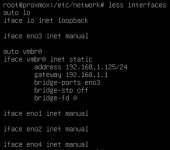
I hadn't unplugged the ethernet cable when I restarted it the first time, and I've since re-plugged it in. The ethernet port is blinking with activity of some kind (my knowledge is admittedly limited) but otherwise it's not working.
Is this purely a configuration issue, or should I start investigating a hardware malfunction?