Hello everyone,
# The Work Environment
I have installed Proxmox on a VM in VirtualBox for study purposes.
The VM in question has a network card set to bridge mode towards the wlp3s0 of the laptop that hosts it. The network on which Proxmox is accessible is 192.168.1.0/24, and the gateway is 192.168.1.1, which also provides the DHCP service.
The network configuration within the VM is as follows:
I am able to easily access the web interface from the address: https://192.168.1.51:8006
# The Problem
I have created a simple Ubuntu container, configuring everything for DHCP, and when launching it, I am unable to communicate with the outside world. I am also unable to reach the container via SSH from another machine on the same network.
Below are screenshots of some commands executed from the web interface within the container:

I cannot understand what is blocking all communication, especially since DHCP has correctly assigned the IP 192.168.1.50.
Could someone kindly help me with this?
Below are some screenshots that might provide additional information about the environment configuration:

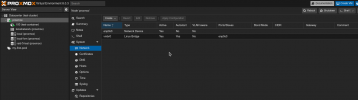

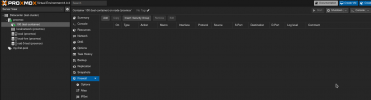
I thank you in advance for any potential support.
Regards
# The Work Environment
I have installed Proxmox on a VM in VirtualBox for study purposes.
The VM in question has a network card set to bridge mode towards the wlp3s0 of the laptop that hosts it. The network on which Proxmox is accessible is 192.168.1.0/24, and the gateway is 192.168.1.1, which also provides the DHCP service.
The network configuration within the VM is as follows:
Code:
[root@proxmox:~]# cat /etc/network/interfaces
# network interface settings; autogenerated
# Please do NOT modify this file directly, unless you know what
# you're doing.
#
# If you want to manage parts of the network configuration manually,
# please utilize the 'source' or 'source-directory' directives to do
# so.
# PVE will preserve these directives, but will NOT read its network
# configuration from sourced files, so do not attempt to move any of
# the PVE managed interfaces into external files!
auto lo
iface lo inet loopback
iface enp0s3 inet manual
auto vmbr0
iface vmbr0 inet dhcp
bridge-ports enp0s3
bridge-stp off
bridge-fd 0
#EOF
[root@proxmox:~]# ip a
1: lo: <LOOPBACK,UP,LOWER_UP> mtu 65536 qdisc noqueue state UNKNOWN group default qlen 1000
link/loopback 00:00:00:00:00:00 brd 00:00:00:00:00:00
inet 127.0.0.1/8 scope host lo
valid_lft forever preferred_lft forever
inet6 ::1/128 scope host noprefixroute
valid_lft forever preferred_lft forever
2: enp0s3: <BROADCAST,MULTICAST,UP,LOWER_UP> mtu 1500 qdisc pfifo_fast master vmbr0 state UP group default qlen 1000
link/ether 08:00:27:d2:c9:6e brd ff:ff:ff:ff:ff:ff
3: vmbr0: <BROADCAST,MULTICAST,UP,LOWER_UP> mtu 1500 qdisc noqueue state UP group default qlen 1000
link/ether 08:00:27:d2:c9:6e brd ff:ff:ff:ff:ff:ff
inet 192.168.1.51/24 brd 192.168.1.255 scope global dynamic vmbr0
valid_lft 86383sec preferred_lft 86383sec
inet6 fe80::a00:27ff:fed2:c96e/64 scope link
valid_lft forever preferred_lft forever
[root@proxmox:~]#
[root@proxmox:~]# ip route
default via 192.168.1.1 dev vmbr0
192.168.1.0/24 dev vmbr0 proto kernel scope link src 192.168.1.51
[root@proxmox:~]#I am able to easily access the web interface from the address: https://192.168.1.51:8006
# The Problem
I have created a simple Ubuntu container, configuring everything for DHCP, and when launching it, I am unable to communicate with the outside world. I am also unable to reach the container via SSH from another machine on the same network.
Below are screenshots of some commands executed from the web interface within the container:

I cannot understand what is blocking all communication, especially since DHCP has correctly assigned the IP 192.168.1.50.
Could someone kindly help me with this?
Below are some screenshots that might provide additional information about the environment configuration:

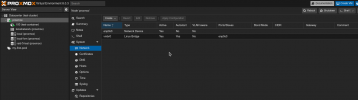

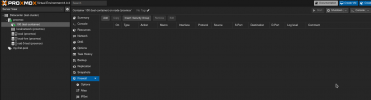
I thank you in advance for any potential support.
Regards

