Hi all,
I followed the upgrade guide https://pve.proxmox.com/wiki/Upgrade_from_8_to_9 closely and everything worked until the reboot.
pve8to9 suggested after the upgrade to remove systemd-boot which I did.
After that I wanted to reboot into the new kernel, but the server is unable to boot now.
Error is :
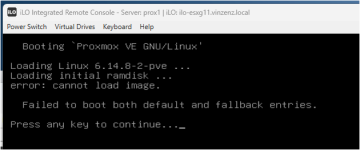
When trying one of the other options under "Advanced options" (Rescue Mode/Other kernels) the error is:
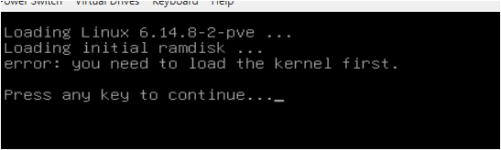
I also tried booting the PVE9 Iso and starting the rescue mode from there, but I get the error:

Can anyone help what I could to to bring the server back to life?
Best regards,
Alex
I followed the upgrade guide https://pve.proxmox.com/wiki/Upgrade_from_8_to_9 closely and everything worked until the reboot.
pve8to9 suggested after the upgrade to remove systemd-boot which I did.
After that I wanted to reboot into the new kernel, but the server is unable to boot now.
Error is :
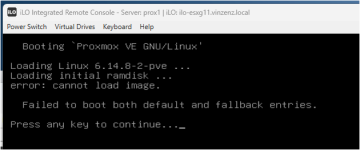
When trying one of the other options under "Advanced options" (Rescue Mode/Other kernels) the error is:
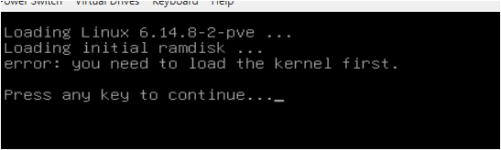
I also tried booting the PVE9 Iso and starting the rescue mode from there, but I get the error:

Can anyone help what I could to to bring the server back to life?
Best regards,
Alex

