Hi,
I have configured on my unifi device 3 vlans.
and this is my network configuration
My proxmox Web GUI is living on 192.168.100.50
In pihole and wordpress( with Apache) I have configured two interfaces
Pihole and wordpress have the same configuration but the IP off course is different.
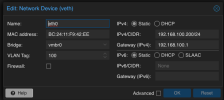
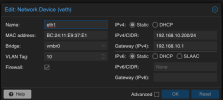
I checked the services is not biding to a specific IP, so the configuration on services are OK.
After I start up the containers, I'm able to ping all ips from my pc inside vlan 10.
The pihole case is, sometimes works other times doesn't work.
On WordPress side, only binds the port into first interface.
I don't know what is wrong with my configuration.
Some updates:
LXC container with 3 interfaces - working Fine
LXC container with 4 interfaces - vlan 100 is working fine
LXC container with 5 interfaces - after add vlan 10, the other ips stopped from working
I have configured on my unifi device 3 vlans.
- 192.168.0.1/24 vlan1
- 192.168.10.1/24 vlan10
- 192.168.100.1/24 vlan100
and this is my network configuration
Bash:
auto lo
iface lo inet loopback
iface enp35s0 inet manual
#NET1
iface enp36s0 inet manual
#NET2
iface enx8a85176696bf inet manual
#BCM
iface enxee5383e5e69d inet manual
iface enx7263353e94e6 inet manual
auto vmbr0
iface vmbr0 inet static
bridge-ports enp35s0
bridge-stp off
bridge-fd 0
bridge-vlan-aware yes
bridge-vids 2-4094
#10, 100
auto vmbr1
iface vmbr1 inet static
address 192.168.100.240/24
bridge-ports enp36s0
bridge-stp off
bridge-fd 0
bridge-vlan-aware yes
bridge-vids 2-4094
auto vmbr0.100
iface vmbr0.100 inet static
address 192.168.100.50/24
gateway 192.168.100.1
mtu 1280
auto vmbr0.10
iface vmbr0.10 inet static
address 192.168.10.2/24My proxmox Web GUI is living on 192.168.100.50
In pihole and wordpress( with Apache) I have configured two interfaces
Pihole and wordpress have the same configuration but the IP off course is different.
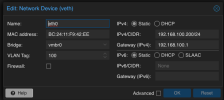
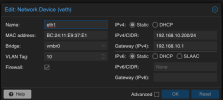
I checked the services is not biding to a specific IP, so the configuration on services are OK.
After I start up the containers, I'm able to ping all ips from my pc inside vlan 10.
The pihole case is, sometimes works other times doesn't work.
On WordPress side, only binds the port into first interface.
I don't know what is wrong with my configuration.
Some updates:
LXC container with 3 interfaces - working Fine
- 192.168.100.211
- 192.168.100.212
- 192.168.100.213
LXC container with 4 interfaces - vlan 100 is working fine
- 192.168.100.211
- 192.168.100.212
- 192.168.100.213
- 192.168.60.211 -> not working
LXC container with 5 interfaces - after add vlan 10, the other ips stopped from working
- 192.168.100.211
- 192.168.100.212
- 192.168.100.213
- 192.168.60.211
- 192.168.10.211 -> only works this interface
Last edited:

