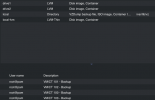Hi
As a newbie to proxmox I followed some videos on how to install extra drives for backup etc the drives are showing under PVE/ datacenter as drives 1&2 , however , theyonly show that disk images and containers not storage I was hoping that i could backup and images to them . I have attached screenshots which may help to see my problem and where i am going wrong.
Any help would be appreciated?
As a newbie to proxmox I followed some videos on how to install extra drives for backup etc the drives are showing under PVE/ datacenter as drives 1&2 , however , theyonly show that disk images and containers not storage I was hoping that i could backup and images to them . I have attached screenshots which may help to see my problem and where i am going wrong.
Any help would be appreciated?