Here is your text translated into English:
I have encountered a critical issue on my Proxmox journey. For some reason, I cannot use the apt update command to download the latest packages on my Ubuntu virtual machines in Proxmox. I have tried everything possible, read through all the forums, fiddled with all the network card settings and other configurations, but nothing helps.
I have Proxmox running on a Hetzner dedicated server, and it works flawlessly. I can use apt update on the Proxmox node, but not on any of my VMs.
I have a total of 3 VMs:
APT UPDATE just doesn’t work.
At first, it just tries to connect:
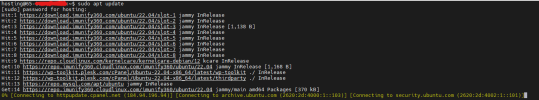
But then i get

Thanks!
I have encountered a critical issue on my Proxmox journey. For some reason, I cannot use the apt update command to download the latest packages on my Ubuntu virtual machines in Proxmox. I have tried everything possible, read through all the forums, fiddled with all the network card settings and other configurations, but nothing helps.
I have Proxmox running on a Hetzner dedicated server, and it works flawlessly. I can use apt update on the Proxmox node, but not on any of my VMs.
I have a total of 3 VMs:
- Hosting VM Ubuntu server, for which I purchased a dedicated IP from Hetzner.
- Hosting VM Ubuntu server, which shares the same IP as the Proxmox, but has SSH port 2201 and Minecraft server port 25565 routed to it.
- General web server VM Ubuntu server, for which I purchased a dedicated IP from Hetzner.
APT UPDATE just doesn’t work.
At first, it just tries to connect:
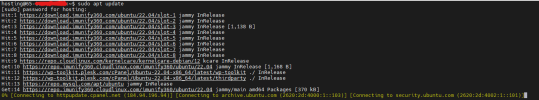
But then i get

Thanks!


