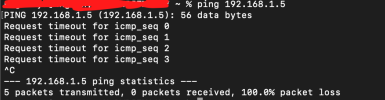I have reinstalled about 3 times and I am still not able to access the GUI. I tried with https://192.168.1.5:8006 but web interface not reachable.
I am also not able to ping anything on the network and also proxmox host is not reachable.
Have tried from different laptops with different browsers but no luck
I am also not able to ping anything on the network and also proxmox host is not reachable.
Have tried from different laptops with different browsers but no luck
Attachments
Last edited: