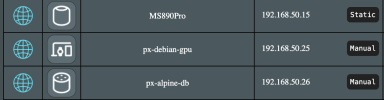I am running the latest version of Proxmox (8.2) which was working fine for about a week. I created a new VM with network in bridge mode and installed Alpine linux on it. Post install, I rebooted the VM and I was unable to access UI Proxmox. I tried pinging the Proxmox IP and it returned
I tried to identify the issue manually by connecting a monitor to it and found that I am unable to ping my router's IP which is also the default gateway (192.168.50.1) from proxmox shell. I tried suggestions from other answers on the forum with no luck.
Below are the screenshots of various inforation related to network configuration I was able to fetch. Apologies for the picture instead of code snippet since I had to rely on output from my monitor.




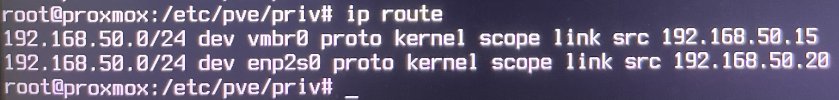

Destination host Unreachable error upon ping.I tried to identify the issue manually by connecting a monitor to it and found that I am unable to ping my router's IP which is also the default gateway (192.168.50.1) from proxmox shell. I tried suggestions from other answers on the forum with no luck.
Below are the screenshots of various inforation related to network configuration I was able to fetch. Apologies for the picture instead of code snippet since I had to rely on output from my monitor.




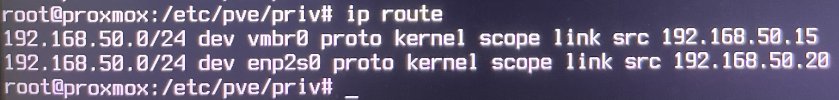

Last edited: