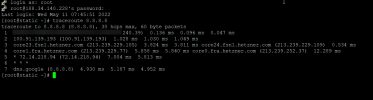Hi
We have installed Proxmox on a BareMetal server and configured few VM's on top of it. Our Network configurations of the Proxmox installation as follows. with these configs i can't ping the gateway also doesn't have internet from the ubuntu machine.
Note: i have checked these configs with Windows and Centos 7 and its all working fine. but not with ubuntu. Could you please help me to identify why this is not working for ubuntu. ubuntu version is Ubuntu 20.04.4
Also when creating adding network device in ubuntu i have tried with network with Paravirtualized and Intel E1000 but didn't found any luck
#########Proxmox Host System info#############
root@SRV107:~# hostnamectl
Static hostname: SRV107
Icon name: computer-desktop
Chassis: desktop
Machine ID: c5d7375e56884faaaa63336f0caa09fc
Boot ID: 308106e6150e436f90960cd376961db7
Operating System: Debian GNU/Linux 11 (bullseye)
Kernel: Linux 5.13.19-6-pve
Architecture: x86-64
root@SRV107:~# uname -a
Linux SRV107 5.13.19-6-pve #1 SMP PVE 5.13.19-15 (Tue, 29 Mar 2022 15:59:50 +0200) x86_64 GNU/Linux
##########Network####################
auto lo
iface lo inet loopback
iface lo inet6 loopback
auto enp4s0
iface enp4s0 inet static
address xx.xx.240.39/26
gateway xx.xx.240.1
up route add -net xx.xx.240.0 netmask 255.255.255.192 gw xx.xx.240.1 dev enp4s0
iface enp4s0 inet6 static
address xxxx:4f8:272:xxx::2/64
gateway fe80::1
auto enp4s0.4001
iface enp4s0.4001 inet static
address 10.0.1.7/24
mtu 1400
up ip route add 10.0.0.0/16 via 10.0.1.1 dev enp4s0.4001
down ip route del 10.0.0.0/16 via 10.0.1.1 dev enp4s0.4001
auto vmbr0
iface vmbr0 inet static
address xx.xx.240.39/32
bridge-ports none
bridge-stp off
bridge-fd 0
bridge_maxwait 0
pre-up brctl addbr vmbr0
iface vmbr0 inet6 static
address xxxx:4f8:272:xxx::2/64
up ip route add xx.xx.240.59/32 dev vmbr0
up ip route add x.x.196.1/32 dev vmbr0
up ip route add x.x.196.2/32 dev vmbr0
up ip route add x.x.196.3/32 dev vmbr0
up ip route add x.x.196.4/32 dev vmbr0
up ip route add x.x.196.5/32 dev vmbr0
up ip route add x.x.196.6/32 dev vmbr0
up ip route add xx.xx.140.225/32 dev vmbr0
up ip route add xx.xx.140.226/32 dev vmbr0
up ip route add xx.xx.140.227/32 dev vmbr0
up ip route add xx.xx.140.228/32 dev vmbr0
auto vmbr1
iface vmbr1 inet static
address 192.168.100.0/24
bridge-ports none
bridge-stp off
bridge-fd 0
auto vmbr2
iface vmbr2 inet static
address 10.0.1.7/24
bridge-ports none
bridge-stp off
bridge-fd 0
bridge-vlan-aware yes
bridge-vids 2-4094
up ip route add 10.0.1.40/24 dev vmbr2
up ip route add 10.0.1.41/24 dev vmbr2
up ip route add 10.0.1.42/24 dev vmbr2
######Ubuntu VM Configs######
network:
version: 2
ethernets:
enp0s3:
dhcp4: false
addresses: [xx.xx.140.228/32]
gateway4: xx.xx.240.39
nameservers:
addresses: [8.8.8.8, 8.8.4.4]
We have installed Proxmox on a BareMetal server and configured few VM's on top of it. Our Network configurations of the Proxmox installation as follows. with these configs i can't ping the gateway also doesn't have internet from the ubuntu machine.
Note: i have checked these configs with Windows and Centos 7 and its all working fine. but not with ubuntu. Could you please help me to identify why this is not working for ubuntu. ubuntu version is Ubuntu 20.04.4
Also when creating adding network device in ubuntu i have tried with network with Paravirtualized and Intel E1000 but didn't found any luck
#########Proxmox Host System info#############
root@SRV107:~# hostnamectl
Static hostname: SRV107
Icon name: computer-desktop
Chassis: desktop
Machine ID: c5d7375e56884faaaa63336f0caa09fc
Boot ID: 308106e6150e436f90960cd376961db7
Operating System: Debian GNU/Linux 11 (bullseye)
Kernel: Linux 5.13.19-6-pve
Architecture: x86-64
root@SRV107:~# uname -a
Linux SRV107 5.13.19-6-pve #1 SMP PVE 5.13.19-15 (Tue, 29 Mar 2022 15:59:50 +0200) x86_64 GNU/Linux
##########Network####################
auto lo
iface lo inet loopback
iface lo inet6 loopback
auto enp4s0
iface enp4s0 inet static
address xx.xx.240.39/26
gateway xx.xx.240.1
up route add -net xx.xx.240.0 netmask 255.255.255.192 gw xx.xx.240.1 dev enp4s0
iface enp4s0 inet6 static
address xxxx:4f8:272:xxx::2/64
gateway fe80::1
auto enp4s0.4001
iface enp4s0.4001 inet static
address 10.0.1.7/24
mtu 1400
up ip route add 10.0.0.0/16 via 10.0.1.1 dev enp4s0.4001
down ip route del 10.0.0.0/16 via 10.0.1.1 dev enp4s0.4001
auto vmbr0
iface vmbr0 inet static
address xx.xx.240.39/32
bridge-ports none
bridge-stp off
bridge-fd 0
bridge_maxwait 0
pre-up brctl addbr vmbr0
iface vmbr0 inet6 static
address xxxx:4f8:272:xxx::2/64
up ip route add xx.xx.240.59/32 dev vmbr0
up ip route add x.x.196.1/32 dev vmbr0
up ip route add x.x.196.2/32 dev vmbr0
up ip route add x.x.196.3/32 dev vmbr0
up ip route add x.x.196.4/32 dev vmbr0
up ip route add x.x.196.5/32 dev vmbr0
up ip route add x.x.196.6/32 dev vmbr0
up ip route add xx.xx.140.225/32 dev vmbr0
up ip route add xx.xx.140.226/32 dev vmbr0
up ip route add xx.xx.140.227/32 dev vmbr0
up ip route add xx.xx.140.228/32 dev vmbr0
auto vmbr1
iface vmbr1 inet static
address 192.168.100.0/24
bridge-ports none
bridge-stp off
bridge-fd 0
auto vmbr2
iface vmbr2 inet static
address 10.0.1.7/24
bridge-ports none
bridge-stp off
bridge-fd 0
bridge-vlan-aware yes
bridge-vids 2-4094
up ip route add 10.0.1.40/24 dev vmbr2
up ip route add 10.0.1.41/24 dev vmbr2
up ip route add 10.0.1.42/24 dev vmbr2
######Ubuntu VM Configs######
network:
version: 2
ethernets:
enp0s3:
dhcp4: false
addresses: [xx.xx.140.228/32]
gateway4: xx.xx.240.39
nameservers:
addresses: [8.8.8.8, 8.8.4.4]
Last edited: