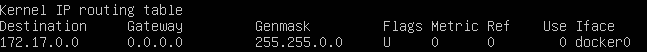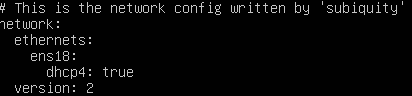Hello,
I have a very similar problem as mentioned in this thread here: https://forum.proxmox.com/threads/u...ernet-access-while-other-vms-are-fine.102049/, however the solution mentioned does not work for me.
I have a Ubuntu Server (22.04.1 LTS) VM that has been working perfectly for ~2 months with multiple reboots, however when I rebooted it last night, it now longer has internet access and cannot connect to the gateway. Nothing has been modified within PVE itself, or the VM's config, but I did try to restore the VM from a backup and had the same results.
It's also worth the mention, I have other VMs that I have installed that still work as expected.

The
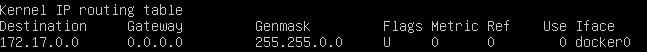
The default route seems to be missing?
I don't have a
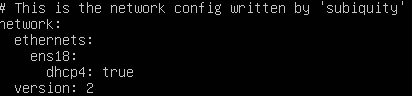
I also cannot modify the above file because it seems like
Any help would be appreciated!
I have a very similar problem as mentioned in this thread here: https://forum.proxmox.com/threads/u...ernet-access-while-other-vms-are-fine.102049/, however the solution mentioned does not work for me.
I have a Ubuntu Server (22.04.1 LTS) VM that has been working perfectly for ~2 months with multiple reboots, however when I rebooted it last night, it now longer has internet access and cannot connect to the gateway. Nothing has been modified within PVE itself, or the VM's config, but I did try to restore the VM from a backup and had the same results.
It's also worth the mention, I have other VMs that I have installed that still work as expected.
ip a:
The
ens18 interface is "DOWN" and that's what it should be using for internet access.route: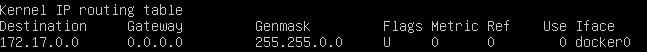
The default route seems to be missing?
I don't have a
/etc/network/interfaces file as I believe this version of Ubuntu no longer uses it and the only file I have within /etc/netplan is 00-installer-config.yaml with the following contents: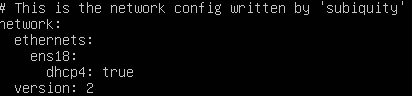
I also cannot modify the above file because it seems like
netplan is not installed by default? And since I don't have internet access with this VM, I cannot install it.Any help would be appreciated!