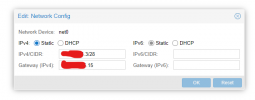Hello, i have problem. I trying to use Ubuntu Cloud Iso Image as Template by this tutorial: https://pve.proxmox.com/wiki/Cloud-Init_Support
But when i setup it and clone it, then i have problem. Its not have internet Access. But when i try CT or Debian Cloud then it works normally.
Can someone help me with that?.
Host /etc/network/interfaces
Network settings at Cloud-Init in Proxmox
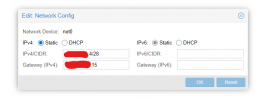
Settings at VM Cloud Debian where networks working fine
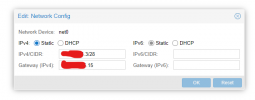
But when i setup it and clone it, then i have problem. Its not have internet Access. But when i try CT or Debian Cloud then it works normally.
Can someone help me with that?.
Host /etc/network/interfaces
Code:
### Hetzner Online GmbH installimage
source /etc/network/interfaces.d/*
auto lo
iface lo inet loopback
auto eno1
iface eno1 inet static
address aaa.bbb.cc.15 #Address of Main IP
netmask 255.255.255.192
gateway aaa.bbb.cc.1 #Address of Main IP Gateway
post-up echo 1 > /proc/sys/net/ipv4/ip_forward
post-up echo 1 > /proc/sys/net/ipv4/conf/eno1/proxy_arp
auto vmbr0
iface vmbr0 inet static
address ddd.e.fff.0 # Address of Subnet /28
netmask 255.255.255.192
bridge_ports none
bridge_stp off
bridge_fd 0Network settings at Cloud-Init in Proxmox
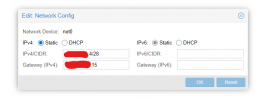
Settings at VM Cloud Debian where networks working fine