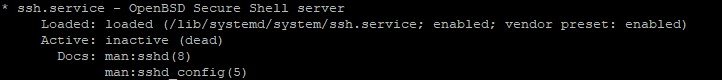Greetings good people  ,
,
We just get a very twisted situation with Ubuntu container machines.
In CT version Ubuntu 20.04.5 LTS
If we customize ssh port in config file
Restart the ssh service with
But when we reboot this CT machine, and now try to access it with a new custom port, the server does not respond. But when we try to log in with default Port 22 we get a response to access the server.
Check the status and get the result Active: inactive (dead) you can see on image ubuntu-20-ssh-dead-status
When we manually start with the command
In CT version Ubuntu 22.10
In this case, ubuntu any time starting ssh service as you can see on image ubuntu-22-ssh-dead-status
But if we change the config and set again custom Port 2222 like before what you can see on image ubuntu-sshd_config and restart service
In case when we run Ubuntu as like VM and install from an iso file anything of these problems from above not happening.
Has anyone encountered this problem so far?
We just get a very twisted situation with Ubuntu container machines.
In CT version Ubuntu 20.04.5 LTS
If we customize ssh port in config file
# nano etc/ssh/sshd_config and set the custom Port 2222 save file. Restart the ssh service with
# service ssh restart and after that check the service ssh status with command # service ssh statusBut when we reboot this CT machine, and now try to access it with a new custom port, the server does not respond. But when we try to log in with default Port 22 we get a response to access the server.
Check the status and get the result Active: inactive (dead) you can see on image ubuntu-20-ssh-dead-status
When we manually start with the command
# service ssh start we successfully start the service and back custom port active that we configure early.In CT version Ubuntu 22.10
In this case, ubuntu any time starting ssh service as you can see on image ubuntu-22-ssh-dead-status
But if we change the config and set again custom Port 2222 like before what you can see on image ubuntu-sshd_config and restart service
# service ssh restart we get the same status as nothing changes.In case when we run Ubuntu as like VM and install from an iso file anything of these problems from above not happening.
Has anyone encountered this problem so far?