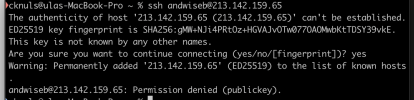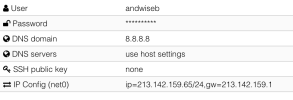Hello.
I have installed Ubuntu with Cloud-Init and I can log in via console without any problem, but when I try to log in with iTerm I get error. I leave the error and Cloud-Init settings as attachment below.
I have installed Ubuntu with Cloud-Init and I can log in via console without any problem, but when I try to log in with iTerm I get error. I leave the error and Cloud-Init settings as attachment below.
Attachments
Last edited: