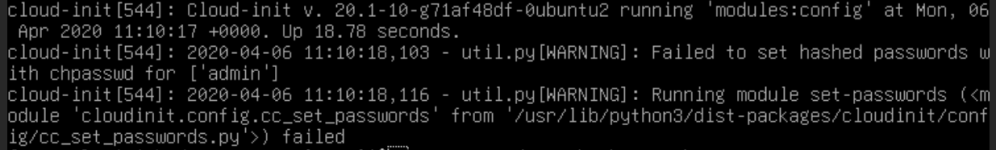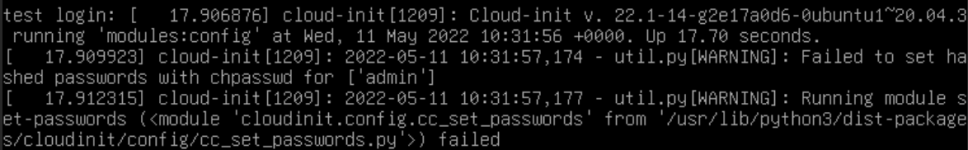Hi,
i configured a template with the ubuntu cloud image
https://cloud-images.ubuntu.com/dai...rent/focal-server-cloudimg-amd64-disk-kvm.img
Configured the cloudinit disk, set username and password but can't login with this.
anyone seen this bevore?
Thanks for any advice!
i configured a template with the ubuntu cloud image
https://cloud-images.ubuntu.com/dai...rent/focal-server-cloudimg-amd64-disk-kvm.img
Configured the cloudinit disk, set username and password but can't login with this.
failed to set hashed passwords with chpasswd for ['admin']anyone seen this bevore?
Thanks for any advice!