Hello proxmox community,
As the title says, my problem was that running Ubuntu as a VM on Proxmox is extremely slow during installation and post-installation.
I have already enabled Intel Virtualization Technology in my laptop's BIOS settings, but it still runs slow.
The host machine I am running on is a Lenovo Y510P laptop on a Windows 10 64-bit OS.
The specs of my machine are as follows:
If this helps, here are screen shots of the settings I have done for Ubuntu VM:
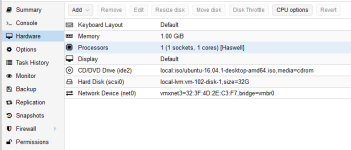
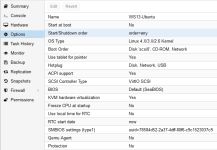
How can I speed up Ubuntu VM given that I am only a free subscribed user.
As the title says, my problem was that running Ubuntu as a VM on Proxmox is extremely slow during installation and post-installation.
I have already enabled Intel Virtualization Technology in my laptop's BIOS settings, but it still runs slow.
The host machine I am running on is a Lenovo Y510P laptop on a Windows 10 64-bit OS.
The specs of my machine are as follows:
- Intel i7-4700MQ CPU @ 2.4GHz
- 8 GB of RAM
- Nvidia Geforce GT 750M
- Samsung 840 EVO SSD @ 240GB
If this helps, here are screen shots of the settings I have done for Ubuntu VM:
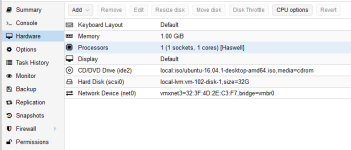
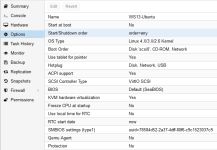
How can I speed up Ubuntu VM given that I am only a free subscribed user.

