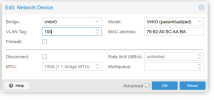Hi
Help please
I'm getting myself really confused with networking Proxmox
I have a proxmox server with a single NIC en01 connected to a LAN that has two subnets on it.
The first subnet is 192.168.100.0/24 with a default gateway going 192.168.100.1.
The second subnet is 10.100.0.0/16 with a VLAN ID 100 (Note the first subnet has no VLAN or tagging)
Does anyone have a example of /etc/network/interfaces that does this?
I tried created the vmbr0 bridge to the interface en01 with no IPs specified.
I then created a VLAN vlan0 with the interface vmbr0 and the IP Address 192.168.100.20/24 (IP of proxmox server) and gw of 192.168.100.1
I then created a VLAN vlan100 with the interface vmbr0 and the IP Address 10.100.0.20/16
This stopped working after a reboot, I assume something to do if vlan0. I assumed vlan id 0 was untagged, please correct me if I'm wrong.
What have I done wrong?
My /etc/network/interface looks like this
Help please
I'm getting myself really confused with networking Proxmox
I have a proxmox server with a single NIC en01 connected to a LAN that has two subnets on it.
The first subnet is 192.168.100.0/24 with a default gateway going 192.168.100.1.
The second subnet is 10.100.0.0/16 with a VLAN ID 100 (Note the first subnet has no VLAN or tagging)
Does anyone have a example of /etc/network/interfaces that does this?
I tried created the vmbr0 bridge to the interface en01 with no IPs specified.
I then created a VLAN vlan0 with the interface vmbr0 and the IP Address 192.168.100.20/24 (IP of proxmox server) and gw of 192.168.100.1
I then created a VLAN vlan100 with the interface vmbr0 and the IP Address 10.100.0.20/16
This stopped working after a reboot, I assume something to do if vlan0. I assumed vlan id 0 was untagged, please correct me if I'm wrong.
What have I done wrong?
My /etc/network/interface looks like this
Code:
auto lo
iface lo inet loopback
iface en01 inet manual
auto vmbr0
iface vmbr0 inet static
bridge-ports en01
bridge-stp off
bridge-fd 0
bridge-vlan-aware yes
bridge-vids 2-4094
auto vlan0
iface vlan0 inet static
address 192.168.100.20/24
gateway 192.168.100.1
vlan-raw-device vmbr0
auto vlan100
iface vlan100 inet static
address 10.100.0.0/16
vlan-raw-device vmbr0