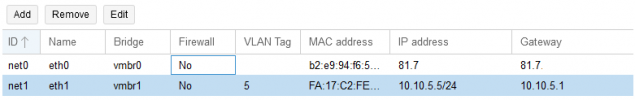Cheers,
on my Proxmox Host there are two bridges configured, one for public IP's (vmbr0) and one for internal private IP's which are handled with VLAN's (vmbr1).
I have some LXC's which are connected to the public bridge and I want to connect them to the private once too for management stuff.
I've tried so much to get it up and running, it worked in one scenario but the networking service failed everytime.
Is this scenario possible to configure for LXC's ot only for VM's?
When I configure both like the screenshot, the network services fails. I've even tried many other configurations and I can't find it out how to handle it. Don't wonder, just blacked the public IP's adresses...
regards,
Jonas
on my Proxmox Host there are two bridges configured, one for public IP's (vmbr0) and one for internal private IP's which are handled with VLAN's (vmbr1).
I have some LXC's which are connected to the public bridge and I want to connect them to the private once too for management stuff.
I've tried so much to get it up and running, it worked in one scenario but the networking service failed everytime.
Is this scenario possible to configure for LXC's ot only for VM's?
When I configure both like the screenshot, the network services fails. I've even tried many other configurations and I can't find it out how to handle it. Don't wonder, just blacked the public IP's adresses...
regards,
Jonas
Attachments
Last edited: