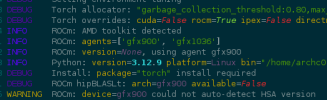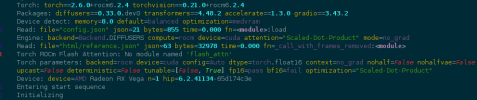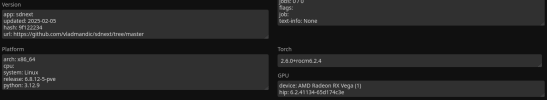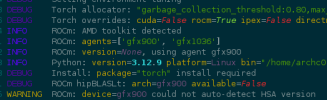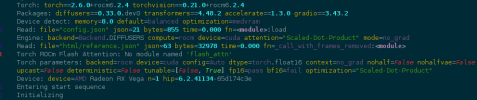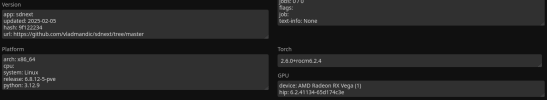[ 14.897558] [drm] amdgpu kernel modesetting enabled.
[ 14.897995] amdgpu: vga_switcheroo: detected switching method \_SB_.PCI0.GP17.VGA_.ATPX handle
[ 14.898522] amdgpu: ATPX version 1, functions 0x00000000
[ 14.908299] amdgpu: Virtual CRAT table created for CPU
[ 14.908659] amdgpu: Topology: Add CPU node
[ 14.909116] amdgpu 0000:0c:00.0: enabling device (0000 -> 0002)
[ 14.910235] amdgpu 0000:0c:00.0: amdgpu: detected ip block number 0 <soc15_common>
[ 14.910471] amdgpu 0000:0c:00.0: amdgpu: detected ip block number 1 <gmc_v9_0>
[ 14.910659] amdgpu 0000:0c:00.0: amdgpu: detected ip block number 2 <vega20_ih>
[ 14.910849] amdgpu 0000:0c:00.0: amdgpu: detected ip block number 3 <psp>
[ 14.911060] amdgpu 0000:0c:00.0: amdgpu: detected ip block number 4 <powerplay>
[ 14.911266] amdgpu 0000:0c:00.0: amdgpu: detected ip block number 5 <dm>
[ 14.911472] amdgpu 0000:0c:00.0: amdgpu: detected ip block number 6 <gfx_v9_0>
[ 14.911669] amdgpu 0000:0c:00.0: amdgpu: detected ip block number 7 <sdma_v4_0>
[ 14.911841] amdgpu 0000:0c:00.0: amdgpu: detected ip block number 8 <uvd_v7_0>
[ 14.912034] amdgpu 0000:0c:00.0: amdgpu: detected ip block number 9 <vce_v4_0>
[ 14.912240] amdgpu 0000:0c:00.0: amdgpu: ACPI VFCT table present but broken (too short #2),skipping
[ 14.913398] amdgpu 0000:0c:00.0: amdgpu: Fetched VBIOS from platform
[ 14.913713] amdgpu: ATOM BIOS: 113-D1631711-100
[ 14.948239] amdgpu 0000:0c:00.0: amdgpu: Trusted Memory Zone (TMZ) feature not supported
[ 14.948451] amdgpu 0000:0c:00.0: amdgpu: PCIE atomic ops is not supported
[ 14.949315] amdgpu 0000:0c:00.0: amdgpu: MEM ECC is active.
[ 14.949472] amdgpu 0000:0c:00.0: amdgpu: SRAM ECC is active.
[ 14.949767] amdgpu 0000:0c:00.0: amdgpu: RAS INFO: ras initialized successfully, hardware ability[67f7f] ras_mask[67f7f]
[ 14.950555] amdgpu 0000:0c:00.0: BAR 2 [mem 0xfc00000000-0xfc001fffff 64bit pref]: releasing
[ 14.950750] amdgpu 0000:0c:00.0: BAR 0 [mem 0xf800000000-0xfbffffffff 64bit pref]: releasing
[ 14.951068] amdgpu 0000:0c:00.0: BAR 0 [mem 0xf800000000-0xfbffffffff 64bit pref]: assigned
[ 14.951250] amdgpu 0000:0c:00.0: BAR 2 [mem 0xfc00000000-0xfc001fffff 64bit pref]: assigned
[ 14.951422] amdgpu 0000:0c:00.0: amdgpu: VRAM: 32752M 0x0000008000000000 - 0x00000087FEFFFFFF (32752M used)
[ 14.951576] amdgpu 0000:0c:00.0: amdgpu: GART: 512M 0x0000000000000000 - 0x000000001FFFFFFF
[ 14.952305] [drm] amdgpu: 32752M of VRAM memory ready
[ 14.952466] [drm] amdgpu: 63979M of GTT memory ready.
[ 14.953849] amdgpu: hwmgr_sw_init smu backed is vega20_smu
[ 15.135098] amdgpu 0000:0c:00.0: amdgpu: reserve 0x400000 from 0x87fec00000 for PSP TMR
[ 15.220694] amdgpu 0000:0c:00.0: amdgpu: RAP: optional rap ta ucode is not available
[ 15.560873] amdgpu: HMM registered 32752MB device memory
[ 15.562489] kfd kfd: amdgpu: Allocated 3969056 bytes on gart
[ 15.562842] kfd kfd: amdgpu: Total number of KFD nodes to be created: 1
[ 15.563366] amdgpu: Virtual CRAT table created for GPU
[ 15.563838] amdgpu: Topology: Add dGPU node [0x66a1:0x1002]
[ 15.564034] kfd kfd: amdgpu: added device 1002:66a1
[ 15.578256] amdgpu 0000:0c:00.0: amdgpu: SE 4, SH per SE 1, CU per SH 16, active_cu_number 60
[ 15.578465] amdgpu 0000:0c:00.0: amdgpu: ring gfx uses VM inv eng 0 on hub 0
[ 15.578706] amdgpu 0000:0c:00.0: amdgpu: ring comp_1.0.0 uses VM inv eng 1 on hub 0
[ 15.578928] amdgpu 0000:0c:00.0: amdgpu: ring comp_1.1.0 uses VM inv eng 4 on hub 0
[ 15.579128] amdgpu 0000:0c:00.0: amdgpu: ring comp_1.2.0 uses VM inv eng 5 on hub 0
[ 15.579327] amdgpu 0000:0c:00.0: amdgpu: ring comp_1.3.0 uses VM inv eng 6 on hub 0
[ 15.579528] amdgpu 0000:0c:00.0: amdgpu: ring comp_1.0.1 uses VM inv eng 7 on hub 0
[ 15.579678] amdgpu 0000:0c:00.0: amdgpu: ring comp_1.1.1 uses VM inv eng 8 on hub 0
[ 15.579819] amdgpu 0000:0c:00.0: amdgpu: ring comp_1.2.1 uses VM inv eng 9 on hub 0
[ 15.579960] amdgpu 0000:0c:00.0: amdgpu: ring comp_1.3.1 uses VM inv eng 10 on hub 0
[ 15.580100] amdgpu 0000:0c:00.0: amdgpu: ring kiq_0.2.1.0 uses VM inv eng 11 on hub 0
[ 15.580239] amdgpu 0000:0c:00.0: amdgpu: ring sdma0 uses VM inv eng 0 on hub 8
[ 15.580376] amdgpu 0000:0c:00.0: amdgpu: ring page0 uses VM inv eng 1 on hub 8
[ 15.580518] amdgpu 0000:0c:00.0: amdgpu: ring sdma1 uses VM inv eng 4 on hub 8
[ 15.580655] amdgpu 0000:0c:00.0: amdgpu: ring page1 uses VM inv eng 5 on hub 8
[ 15.580783] amdgpu 0000:0c:00.0: amdgpu: ring uvd_0 uses VM inv eng 6 on hub 8
[ 15.580909] amdgpu 0000:0c:00.0: amdgpu: ring uvd_enc_0.0 uses VM inv eng 7 on hub 8
[ 15.581033] amdgpu 0000:0c:00.0: amdgpu: ring uvd_enc_0.1 uses VM inv eng 8 on hub 8
[ 15.581155] amdgpu 0000:0c:00.0: amdgpu: ring uvd_1 uses VM inv eng 9 on hub 8
[ 15.581276] amdgpu 0000:0c:00.0: amdgpu: ring uvd_enc_1.0 uses VM inv eng 10 on hub 8
[ 15.581404] amdgpu 0000:0c:00.0: amdgpu: ring uvd_enc_1.1 uses VM inv eng 11 on hub 8
[ 15.581530] amdgpu 0000:0c:00.0: amdgpu: ring vce0 uses VM inv eng 12 on hub 8
[ 15.581656] amdgpu 0000:0c:00.0: amdgpu: ring vce1 uses VM inv eng 13 on hub 8
[ 15.581776] amdgpu 0000:0c:00.0: amdgpu: ring vce2 uses VM inv eng 14 on hub 8
[ 15.593300] amdgpu: Detected AMDGPU DF Counters. # of Counters = 8.
[ 15.593524] amdgpu: Detected AMDGPU 2 Perf Events.
[ 15.594196] amdgpu 0000:0c:00.0: amdgpu: Runtime PM not available
[ 15.594640] amdgpu 0000:0c:00.0: [drm] Registered 6 planes with drm panic
[ 15.594811] [drm] Initialized amdgpu 3.61.0 for 0000:0c:00.0 on minor 1
[ 15.597977] amdgpu 0000:13:00.0: enabling device (0006 -> 0007)
[ 15.600548] amdgpu 0000:13:00.0: amdgpu: detected ip block number 0 <nv_common>
[ 15.600679] amdgpu 0000:13:00.0: amdgpu: detected ip block number 1 <gmc_v10_0>
[ 15.600805] amdgpu 0000:13:00.0: amdgpu: detected ip block number 2 <navi10_ih>
[ 15.600928] amdgpu 0000:13:00.0: amdgpu: detected ip block number 3 <psp>
[ 15.601049] amdgpu 0000:13:00.0: amdgpu: detected ip block number 4 <smu>
[ 15.601167] amdgpu 0000:13:00.0: amdgpu: detected ip block number 5 <dm>
[ 15.601284] amdgpu 0000:13:00.0: amdgpu: detected ip block number 6 <gfx_v10_0>
[ 15.601399] amdgpu 0000:13:00.0: amdgpu: detected ip block number 7 <sdma_v5_2>
[ 15.601516] amdgpu 0000:13:00.0: amdgpu: detected ip block number 8 <vcn_v3_0>
[ 15.601630] amdgpu 0000:13:00.0: amdgpu: detected ip block number 9 <jpeg_v3_0>
[ 15.601873] amdgpu 0000:13:00.0: amdgpu: Fetched VBIOS from VFCT
[ 15.602103] amdgpu: ATOM BIOS: 102-RAPHAEL-008
[ 15.669623] amdgpu 0000:13:00.0: vgaarb: deactivate vga console
[ 15.669628] amdgpu 0000:13:00.0: amdgpu: Trusted Memory Zone (TMZ) feature disabled as experimental (default)
[ 15.669666] amdgpu 0000:13:00.0: amdgpu: VRAM: 512M 0x000000F400000000 - 0x000000F41FFFFFFF (512M used)
[ 15.669671] amdgpu 0000:13:00.0: amdgpu: GART: 1024M 0x0000000000000000 - 0x000000003FFFFFFF
[ 15.669753] [drm] amdgpu: 512M of VRAM memory ready
[ 15.669756] [drm] amdgpu: 63979M of GTT memory ready.
[ 15.692535] amdgpu 0000:13:00.0: amdgpu: reserve 0xa00000 from 0xf41e000000 for PSP TMR
[ 15.753532] amdgpu 0000:13:00.0: amdgpu: RAS: optional ras ta ucode is not available
[ 15.759357] amdgpu 0000:13:00.0: amdgpu: RAP: optional rap ta ucode is not available
[ 15.759361] amdgpu 0000:13:00.0: amdgpu: SECUREDISPLAY: securedisplay ta ucode is not available
[ 15.760960] amdgpu 0000:13:00.0: amdgpu: SMU is initialized successfully!
[ 15.763021] snd_hda_intel 0000:13:00.1: bound 0000:13:00.0 (ops amdgpu_dm_audio_component_bind_ops [amdgpu])
[ 15.791781] kfd kfd: amdgpu: Allocated 3969056 bytes on gart
[ 15.791793] kfd kfd: amdgpu: Total number of KFD nodes to be created: 1
[ 15.791998] amdgpu: Virtual CRAT table created for GPU
[ 15.792858] amdgpu: Topology: Add dGPU node [0x164e:0x1002]
[ 15.792862] kfd kfd: amdgpu: added device 1002:164e
[ 15.792871] amdgpu 0000:13:00.0: amdgpu: SE 1, SH per SE 1, CU per SH 2, active_cu_number 2
[ 15.792876] amdgpu 0000:13:00.0: amdgpu: ring gfx_0.0.0 uses VM inv eng 0 on hub 0
[ 15.792879] amdgpu 0000:13:00.0: amdgpu: ring gfx_0.1.0 uses VM inv eng 1 on hub 0
[ 15.792882] amdgpu 0000:13:00.0: amdgpu: ring comp_1.0.0 uses VM inv eng 4 on hub 0
[ 15.792886] amdgpu 0000:13:00.0: amdgpu: ring comp_1.1.0 uses VM inv eng 5 on hub 0
[ 15.792889] amdgpu 0000:13:00.0: amdgpu: ring comp_1.2.0 uses VM inv eng 6 on hub 0
[ 15.792892] amdgpu 0000:13:00.0: amdgpu: ring comp_1.3.0 uses VM inv eng 7 on hub 0
[ 15.792896] amdgpu 0000:13:00.0: amdgpu: ring comp_1.0.1 uses VM inv eng 8 on hub 0
[ 15.792899] amdgpu 0000:13:00.0: amdgpu: ring comp_1.1.1 uses VM inv eng 9 on hub 0
[ 15.792902] amdgpu 0000:13:00.0: amdgpu: ring comp_1.2.1 uses VM inv eng 10 on hub 0
[ 15.792905] amdgpu 0000:13:00.0: amdgpu: ring comp_1.3.1 uses VM inv eng 11 on hub 0
[ 15.792909] amdgpu 0000:13:00.0: amdgpu: ring kiq_0.2.1.0 uses VM inv eng 12 on hub 0
[ 15.792912] amdgpu 0000:13:00.0: amdgpu: ring sdma0 uses VM inv eng 13 on hub 0
[ 15.792915] amdgpu 0000:13:00.0: amdgpu: ring vcn_dec_0 uses VM inv eng 0 on hub 8
[ 15.792918] amdgpu 0000:13:00.0: amdgpu: ring vcn_enc_0.0 uses VM inv eng 1 on hub 8
[ 15.792922] amdgpu 0000:13:00.0: amdgpu: ring vcn_enc_0.1 uses VM inv eng 4 on hub 8
[ 15.792925] amdgpu 0000:13:00.0: amdgpu: ring jpeg_dec uses VM inv eng 5 on hub 8
[ 15.793181] amdgpu 0000:13:00.0: amdgpu: Runtime PM not available
[ 15.793461] amdgpu 0000:13:00.0: [drm] Registered 4 planes with drm panic
[ 15.793465] [drm] Initialized amdgpu 3.61.0 for 0000:13:00.0 on minor 2
[ 15.797206] fbcon: amdgpudrmfb (fb0) is primary device
[ 15.962407] amdgpu 0000:13:00.0: [drm] fb0: amdgpudrmfb frame buffer device
[ 6009.779790] amdgpu 0000:0c:00.0: amdgpu: Failed to send message 0x2d, response 0x0
[ 6009.780136] amdgpu: [powerplay] [GetCurrentClkFreq] Attempt to get Current Frequency Failed!