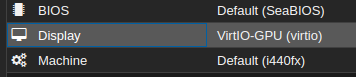I am using following Proxmox version.
# pveversion --verboseproxmox-ve: 8.2.0 (running kernel: 6.8.12-1-pve)
pve-manager: 8.2.4 (running version: 8.2.4)
proxmox-kernel-helper: 8.1.0pve-kernel-5.15: 7.4-13
proxmox-kernel-6.8: 6.8.12-1
proxmox-kernel-6.8.12-1-pve-signed: 6.8.12-1
In my System Log, I keep getting these errors;
Aug 12 19:07:27 pvetower kernel: [TTM] Buffer eviction failed
Aug 12 19:07:27 pvetower kernel: qxl 0000:00:1e.0: object_init failed for (4096, 0x00000001)
Aug 12 19:07:27 pvetower kernel: [drm:qxl_alloc_bo_reserved [qxl]] *ERROR* failed to allocate VRAM BO
For debugging and resolution, Can someone point me to the right direction?
# pveversion --verboseproxmox-ve: 8.2.0 (running kernel: 6.8.12-1-pve)
pve-manager: 8.2.4 (running version: 8.2.4)
proxmox-kernel-helper: 8.1.0pve-kernel-5.15: 7.4-13
proxmox-kernel-6.8: 6.8.12-1
proxmox-kernel-6.8.12-1-pve-signed: 6.8.12-1
In my System Log, I keep getting these errors;
Aug 12 19:07:27 pvetower kernel: [TTM] Buffer eviction failed
Aug 12 19:07:27 pvetower kernel: qxl 0000:00:1e.0: object_init failed for (4096, 0x00000001)
Aug 12 19:07:27 pvetower kernel: [drm:qxl_alloc_bo_reserved [qxl]] *ERROR* failed to allocate VRAM BO
For debugging and resolution, Can someone point me to the right direction?