Hello, i would like to start off with a disclaimer saying i am a total noob when it comes to networking. I am just starting my journey into this field so apologies for any stupid settings/mistakes you may see.
i have proxmox in bare metal in an old pc of mine and from there i successfully created 2 VMs. 1) debian 11 and 2) win 10.
in the debian one i have downloaded the ts3 server .sh and i left it running.
i then port forwarded to my proxmox host ip (192.168.2.100) on my router page the necessary ports and visited canyouseeme . org to see if the server is visible. well it wasn't.
So i changed the etc/network/interfaces file to this:
with

please help me
EDIT 1: ok this is really weird. without touching any settings i could see tcp port "30033" open for a moment but not the other 2 (tcp 10011, udp 9987). now everything is closed again
EDIT 2: i will provide you guys with a screenshot of both my host's firewall and VM's
Host:

Debian VM:
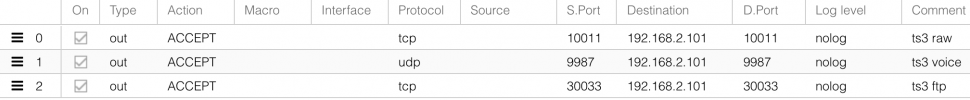
i have proxmox in bare metal in an old pc of mine and from there i successfully created 2 VMs. 1) debian 11 and 2) win 10.
in the debian one i have downloaded the ts3 server .sh and i left it running.
i then port forwarded to my proxmox host ip (192.168.2.100) on my router page the necessary ports and visited canyouseeme . org to see if the server is visible. well it wasn't.
So i changed the etc/network/interfaces file to this:
Bash:
auto lo
iface lo inet loopback
auto ens18
iface ens18 inet static
address 192.168.2.100 (static ip of proxmox host)
netmask 255.255.255.0
gateway 192.168.2.1 (my router)
bridge-ports vmbr0
bridge-stp off
bridge-fd 0with
ip a yielding:
please help me
EDIT 1: ok this is really weird. without touching any settings i could see tcp port "30033" open for a moment but not the other 2 (tcp 10011, udp 9987). now everything is closed again
EDIT 2: i will provide you guys with a screenshot of both my host's firewall and VM's
Host:

Debian VM:
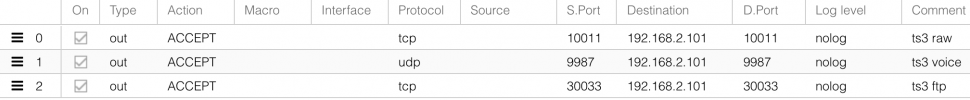
Last edited:

