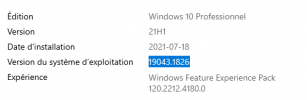pveversion -v
proxmox-ve: 7.1-1 (running kernel: 5.13.19-2-pve)
pve-manager: 7.1-7 (running version: 7.1-7/df5740ad)
pve-kernel-helper: 7.1-6
pve-kernel-5.13: 7.1-5
pve-kernel-5.13.19-2-pve: 5.13.19-4
ceph: 16.2.9-pve1
ceph-fuse: 16.2.9-pve1
corosync: 3.1.5-pve2
criu: 3.15-1+pve-1
glusterfs-client: 9.2-1
ifupdown2: 3.1.0-1+pmx3
ksm-control-daemon: 1.4-1
libjs-extjs: 7.0.0-1
libknet1: 1.22-pve2
libproxmox-acme-perl: 1.4.0
libproxmox-backup-qemu0: 1.2.0-1
libpve-access-control: 7.1-5
libpve-apiclient-perl: 3.2-1
libpve-common-perl: 7.0-14
libpve-guest-common-perl: 4.0-3
libpve-http-server-perl: 4.0-4
libpve-storage-perl: 7.0-15
libspice-server1: 0.14.3-2.1
lvm2: 2.03.11-2.1
lxc-pve: 4.0.11-1
lxcfs: 4.0.11-pve1
novnc-pve: 1.2.0-3
openvswitch-switch: 2.15.0+ds1-2+deb11u1
proxmox-backup-client: 2.1.2-1
proxmox-backup-file-restore: 2.1.2-1
proxmox-mini-journalreader: 1.3-1
proxmox-widget-toolkit: 3.4-4
pve-cluster: 7.1-2
pve-container: 4.1-2
pve-docs: 7.1-2
pve-edk2-firmware: 3.20210831-2
pve-firewall: 4.2-5
pve-firmware: 3.3-3
pve-ha-manager: 3.3-1
pve-i18n: 2.6-2
pve-qemu-kvm: 6.1.0-3
pve-xtermjs: 4.12.0-1
qemu-server: 7.1-4
smartmontools: 7.2-1
spiceterm: 3.2-2
swtpm: 0.7.0~rc1+2
vncterm: 1.7-1
zfsutils-linux: 2.1.1-pve3
###################################################################################################
qm config 100
agent: 1,fstrim_cloned_disks=1
bios: ovmf
boot: order=virtio0;net0;scsi2
cipassword: **********
ciuser: jjadmin
cores: 2
cpu: host
efidisk0: LUN-TRUENAS-5TB-ZFS:vm-100-disk-0,efitype=4m,pre-enrolled-keys=1,size=1M
ipconfig0: ip=dhcp
machine: q35
memory: 4096
meta: creation-qemu=6.1.0,ctime=1648236014
name: InfluxDB
net0: virtio=5A

5:FB:F7:47:FF,bridge=vmbr0
numa: 0
onboot: 1
scsi2: LUN-TRUENAS-5TB-ZFS:vm-100-cloudinit,media=cdrom
scsihw: virtio-scsi-pci
smbios1: uuid=85936cb9-de33-42cc-85d5-01397b75d559
sockets: 2
spice_enhancements: videostreaming=all
sshkeys: ssh-rsa%20AAAAB3NzaC1yc2EAAAADAQABAAABgQDHZrlDHds%2B1%2FPSQN%2FLQoWkQwo%2FNm%2BGiJxeGEArCSEqHNl%2Fnm3cdfWxS7AeWKkU0JCJZhBuadLnGGXODujQR83uRj3kz2l0gRZj4of4DdmTKM2POnIXDAUOgrLSNS5afrFwe%2FDGoACQOHRJ%2Fx%2Bzef5hXLuFRsHgR2N31qgUpYb7e3yI%2FxViR97CKTfkdf7v4GaqcpxJ0HTYsAWnwpU4nwFCNZBv37MuG11gGqgzdSH34o%2Beneor6eLWRNWd58ljv4PgemliSAUr5MHflvVzQu2as56YapZIY8uuoPVmuvNeRS1ec7nbRW7OVSxRNbaJnAWUHY4ecbW3KyeLnqyw1cW%2FShyOeFB%2BEGyKGuJiFv%2BZdtGwzHAvPZWxI1nYIQt5X%2FcWqSRt%2BehsOuU%2BNjui9OAqwoI8YCladQ5IX%2BoH4xkR9fRc5UAAwT1CABe6qSSTUoUb2fqaT%2Fq64MrtbOecbud3i4Epg5kYAFpUhANu%2BtqvF0M6YsPsokSclcJZBq6wYF8%3D%20famillejohnson%5Cjonathan%40BUREAU%0A
vga: qxl
virtio0: LUN-TRUENAS-5TB-ZFS:vm-100-disk-1,cache=unsafe,discard=on,size=432332M
vmgenid: a89a8184-b414-4141-8f26-f8c67265253c
vmstatestorage: LUN-TRUENAS-5TB-ZFS