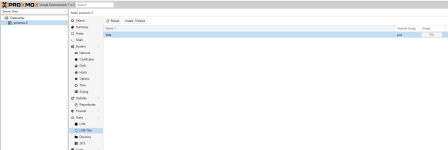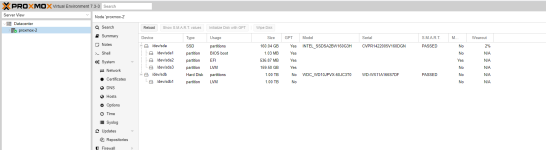In my lab setup, Proxmox shows the following:
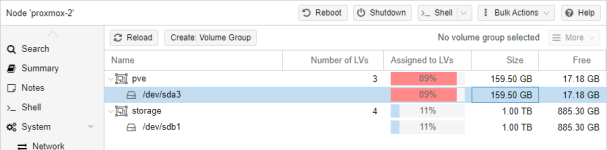
Running lsblk shows
sda is 149GB in total, how is it that the dashboard shows sda3 as $159GB.
Last question for now, is the 89% of sda3 being used to run Proxmox itself?
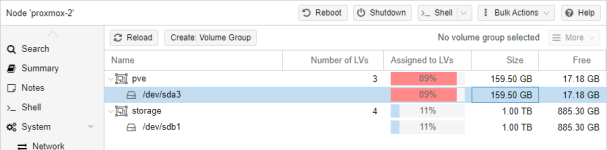
Running lsblk shows
Code:
root@proxmox-2:~# lsblk
NAME MAJ:MIN RM SIZE RO TYPE MOUNTPOINT
sda 8:0 0 149.1G 0 disk
├─sda1 8:1 0 1007K 0 part
├─sda2 8:2 0 512M 0 part /boot/efi
└─sda3 8:3 0 148.5G 0 part
├─pve-swap 253:0 0 8G 0 lvm [SWAP]
├─pve-root 253:1 0 47.1G 0 lvm /
├─pve-data_tmeta 253:2 0 1G 0 lvm
│ └─pve-data-tpool 253:6 0 75.4G 0 lvm
│ └─pve-data 253:7 0 75.4G 1 lvm
└─pve-data_tdata 253:3 0 75.4G 0 lvm
└─pve-data-tpool 253:6 0 75.4G 0 lvm
└─pve-data 253:7 0 75.4G 1 lvm
sdb 8:16 0 931.5G 0 disk
└─sdb1 8:17 0 931.5G 0 part
├─storage-vm--100--disk--0 253:4 0 4M 0 lvm
├─storage-vm--100--disk--1 253:5 0 32G 0 lvm
├─storage-vm--101--disk--0 253:8 0 35G 0 lvm
└─storage-vm--102--disk--0 253:9 0 40G 0 lvmsda is 149GB in total, how is it that the dashboard shows sda3 as $159GB.
Last question for now, is the 89% of sda3 being used to run Proxmox itself?