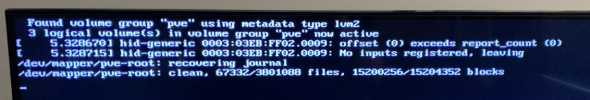After redoing my GPU passthrough and updating GRUB I’m now getting stuck at recovering journal whenever I try and boot into the disk.
All I changed in GRUB was ‘amd_iommu=on and iommu=pt’ as instructed in the wiki. After running a GRUB update and rebooting I can’t get back in.
Now theoretically it could hang because the nvidia drivers are blacklisted, but even after waiting far longer than enough I'm getting no network activity, I can't SSH, can't access panel, nothing after recovering journal.
I have no backup for Proxmox (the backup server was supposed to go online in a few days, bad timing for shipped components) and I either need to recover this somehow or scrape the required config files to rebuild my node.
Definitely lesson learned on not having an abundance of healthy backup at all times.
How exactly do I go about fixing this? Undoing the GRUB config when booting up leaves me hanging in the same place.
Using the Proxmox USB media recovery does nothing and simply hangs in the same position.
All I changed in GRUB was ‘amd_iommu=on and iommu=pt’ as instructed in the wiki. After running a GRUB update and rebooting I can’t get back in.
Now theoretically it could hang because the nvidia drivers are blacklisted, but even after waiting far longer than enough I'm getting no network activity, I can't SSH, can't access panel, nothing after recovering journal.
I have no backup for Proxmox (the backup server was supposed to go online in a few days, bad timing for shipped components) and I either need to recover this somehow or scrape the required config files to rebuild my node.
Definitely lesson learned on not having an abundance of healthy backup at all times.
How exactly do I go about fixing this? Undoing the GRUB config when booting up leaves me hanging in the same place.
Using the Proxmox USB media recovery does nothing and simply hangs in the same position.