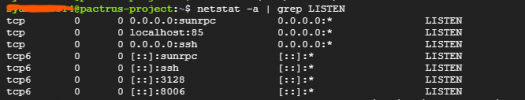Hi,
I've created an NGINX reverse proxy / web server but I just can't get it to work. I'm trying to use port 8091 since I've got PiHole on another VM on port 80.
My proxmox interfaces config file looks like below, I've got port forwarding on my router from 80 external to 8091 internal and the IP address of my Proxmox machine (not my Ubuntu VM as I think the iptables should forward it on right?)
I've turned the network device firewall off under the VM's hardware tab as well, I'm just really not sure what to do anymore. Port checker is showing port 80 closed as well.
I know the port 443 is commented out, I've been playing around with as many things as I can think of.
I've created an NGINX reverse proxy / web server but I just can't get it to work. I'm trying to use port 8091 since I've got PiHole on another VM on port 80.
My proxmox interfaces config file looks like below, I've got port forwarding on my router from 80 external to 8091 internal and the IP address of my Proxmox machine (not my Ubuntu VM as I think the iptables should forward it on right?)
I've turned the network device firewall off under the VM's hardware tab as well, I'm just really not sure what to do anymore. Port checker is showing port 80 closed as well.
I know the port 443 is commented out, I've been playing around with as many things as I can think of.
GNU nano 5.4 /etc/network/interfaces
# network interface settings; autogenerated
# Please do NOT modify this file directly, unless you know what
# you're doing.
#
# If you want to manage parts of the network configuration manually,
# please utilize the 'source' or 'source-directory' directives to do
# so.
# PVE will preserve these directives, but will NOT read its network
# configuration from sourced files, so do not attempt to move any of
# the PVE managed interfaces into external files!
auto lo
iface lo inet loopback
iface enp0s31f6 inet manual
auto vmbr0
iface vmbr0 inet static
address 192.168.1.240/24
gateway 192.168.1.1
bridge-ports enp0s31f6
bridge-stp off
bridge-fd 0
# VM-WEB HTTP 80:192.168.0.1:80
post-up iptables -t nat -A PREROUTING -i vmbr0 -p tcp --dport 8091 -j DNAT --to 192.168.1.254:8091
post-down iptables -t nat -D PREROUTING -i vmbr0 -p tcp --dport 8091 -j DNAT --to 192.168.1.254:8091
# VM-WEB HTTPS 443:192.168.0.1:443
#post-up iptables -t nat -A PREROUTING -i vmbr0 -p tcp --dport 443 -j DNAT --to 192.168.0.1:443
#post-down iptables -t nat -D PREROUTING -i vmbr0 -p tcp --dport 443 -j DNAT --to 192.168.0.1:443
iface wlp3s0 inet manual