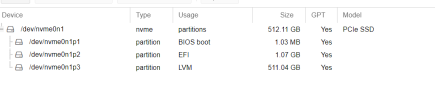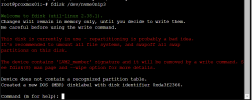main question is did I set the DNS correctly if it won't connect the web interface??
can skip to the bottom
i set my domain name but added the subdomain or whatever
not sure if the subdomain can just be written as anything or have to register it in some registrar settings
i set the DNS in Proxmox GUI install to the router gateway, and set gateway IP same
set the local static IP of proxmox device
set the correct network interface...didn't show up the correct IP range...whatever the 3rd set of number is called.
DNS had been set on localhost 127.0.0.1 but as i said i set these to gateway router, and the device IP i set
installing from a kinda old microsd card so it's slow
prefer not to reinstall just to change the setting
i just gotta figure the command line now that it's booted
i logged in. hopefully that's ok.
it says to load the IP and port on a web browser
it fails to connect
so i'm asking do i need to adjust DNS or something? i can give hardware spec of the device or router
can skip to the bottom
i set my domain name but added the subdomain or whatever
not sure if the subdomain can just be written as anything or have to register it in some registrar settings
i set the DNS in Proxmox GUI install to the router gateway, and set gateway IP same
set the local static IP of proxmox device
set the correct network interface...didn't show up the correct IP range...whatever the 3rd set of number is called.
DNS had been set on localhost 127.0.0.1 but as i said i set these to gateway router, and the device IP i set
installing from a kinda old microsd card so it's slow
prefer not to reinstall just to change the setting
i just gotta figure the command line now that it's booted
i logged in. hopefully that's ok.
it says to load the IP and port on a web browser
it fails to connect
so i'm asking do i need to adjust DNS or something? i can give hardware spec of the device or router