Trying to enable passthrough for M.2 WIFI card ( Intel ) but the VM won`t start
- Thread starter vendo232
- Start date
You are using an out of date browser. It may not display this or other websites correctly.
You should upgrade or use an alternative browser.
You should upgrade or use an alternative browser.
Maybe you can share the VM configuration file, show the IOMMU groups, show the error message you get in the VM start task and show the system log around the time of starting the VM. I would not be surprised if the there are lots of repeated error messages in the system log and your system is busy with logging them. Is the host still responding or does it appear frozen?
Also, search this forum and the internet for post from people who successfully did PCI passthrough with your WiFi PCIe card or very similar. Sometimes devices just don't reset properly and don't work with passthrough, which can save a lot of frustration.
I know I'm asking a lot and have not explained how to get all that information. I hope you understand that additional and detailed information is needed to diagnose a problem and you don't mind me not giving step by step instructions on such a generic question.
Also, search this forum and the internet for post from people who successfully did PCI passthrough with your WiFi PCIe card or very similar. Sometimes devices just don't reset properly and don't work with passthrough, which can save a lot of frustration.
I know I'm asking a lot and have not explained how to get all that information. I hope you understand that additional and detailed information is needed to diagnose a problem and you don't mind me not giving step by step instructions on such a generic question.
understand and thank you for your time
I have HP 800 G2 mini with i5 6500T and WIFI M.2 Intel 9260.
I was able to enable the IOMMU in BIOS and in GRUB
my configuration is following

I was able to make the WIFI work once when I added the device as PCI device and USB device same time.
But it was only once, now even if I go back and restore my backup and add the PCI card to the Hardware list the Proxmox becomes unresponsive and CPU and Memory goes to 100% ( and beyond ). I have to pull power cord out to restart. my VMs don`t start on boot because of that. Also when I include the PCI card I get No response meg from Proxmox and I can here the CPU fan gradually increasing to the max rpm.
Here is the error msg:
"
TASK ERROR: start failed: command '/usr/bin/kvm -id 101 -name debian2 -no-shutdown -chardev 'socket,id=qmp,path=/var/run/qemu-server/101.qmp,server=on,wait=off' -mon 'chardev=qmp,mode=control' -chardev 'socket,id=qmp-event,path=/var/run/qmeventd.sock,reconnect=5' -mon 'chardev=qmp-event,mode=control' -pidfile /var/run/qemu-server/101.pid -daemonize -smbios 'type=1,uuid=1a812ff2-7856-43d2-8c4b-c438ebd02127' -smp '4,sockets=1,cores=4,maxcpus=4' -nodefaults -boot 'menu=on,strict=on,reboot-timeout=1000,splash=/usr/share/qemu-server/bootsplash.jpg' -vnc 'unix:/var/run/qemu-server/101.vnc,password=on' -cpu kvm64,enforce,+kvm_pv_eoi,+kvm_pv_unhalt,+lahf_lm,+sep -m 8048 -device 'pci-bridge,id=pci.1,chassis_nr=1,bus=pci.0,addr=0x1e' -device 'pci-bridge,id=pci.2,chassis_nr=2,bus=pci.0,addr=0x1f' -device 'vmgenid,guid=08570739-982b-429b-894f-7fb62a857601' -device 'piix3-usb-uhci,id=uhci,bus=pci.0,addr=0x1.0x2' -device 'nec-usb-xhci,id=xhci,bus=pci.1,addr=0x1b' -device 'usb-tablet,id=tablet,bus=uhci.0,port=1' -device 'vfio-pci,host=0000:01:00.0,id=hostpci0,bus=pci.0,addr=0x10' -device 'usb-host,bus=xhci.0,vendorid=0x8087,productid=0x0025,id=usb0' -device 'VGA,id=vga,bus=pci.0,addr=0x2' -device 'virtio-balloon-pci,id=balloon0,bus=pci.0,addr=0x3' -iscsi 'initiator-name=iqn.1993-08.org.debian:01:e255773550e3' -drive 'file=/var/lib/vz/template/iso/debian-11.1.0-amd64-netinst.iso,if=none,id=drive-ide2,media=cdrom,aio=io_uring' -device 'ide-cd,bus=ide.1,unit=0,drive=drive-ide2,id=ide2,bootindex=101' -device 'virtio-scsi-pci,id=scsihw0,bus=pci.0,addr=0x5' -drive 'file=/dev/SSD500/vm-101-disk-0,if=none,id=drive-scsi0,format=raw,cache=none,aio=io_uring,detect-zeroes=on' -device 'scsi-hd,bus=scsihw0.0,channel=0,scsi-id=0,lun=0,drive=drive-scsi0,id=scsi0,rotation_rate=1,bootindex=100' -netdev 'type=tap,id=net0,ifname=tap101i0,script=/var/lib/qemu-server/pve-bridge,downscript=/var/lib/qemu-server/pve-bridgedown,vhost=on' -device 'virtio-net-pci,mac=52:08:12:1D:18:73,netdev=net0,bus=pci.0,addr=0x12,id=net0,bootindex=102' -machine 'type=pc+pve0'' failed: got timeout"
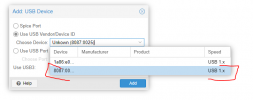
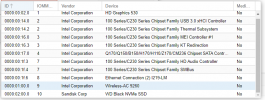
if I attach only the USB 1.x above to the config , the card shows up in lsusb of the VM, but will not be initialized until the PCI card is attached as well.
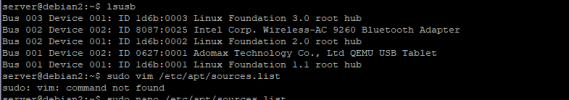
if both USB and PCI devices are attached and the OS will start then the WIFI is showing up in OS ( after this driver initiation : https://www.cyberciti.biz/faq/intel...irmware-failed-to-load-iwlwifi-8265-36-error/ )
but adding the PCI makes the Proxmox to crash. I have also tried different M.2 card from Broadcom and the result was the same.
I have HP 800 G2 mini with i5 6500T and WIFI M.2 Intel 9260.
I was able to enable the IOMMU in BIOS and in GRUB
my configuration is following

I was able to make the WIFI work once when I added the device as PCI device and USB device same time.
But it was only once, now even if I go back and restore my backup and add the PCI card to the Hardware list the Proxmox becomes unresponsive and CPU and Memory goes to 100% ( and beyond ). I have to pull power cord out to restart. my VMs don`t start on boot because of that. Also when I include the PCI card I get No response meg from Proxmox and I can here the CPU fan gradually increasing to the max rpm.
Here is the error msg:
"
TASK ERROR: start failed: command '/usr/bin/kvm -id 101 -name debian2 -no-shutdown -chardev 'socket,id=qmp,path=/var/run/qemu-server/101.qmp,server=on,wait=off' -mon 'chardev=qmp,mode=control' -chardev 'socket,id=qmp-event,path=/var/run/qmeventd.sock,reconnect=5' -mon 'chardev=qmp-event,mode=control' -pidfile /var/run/qemu-server/101.pid -daemonize -smbios 'type=1,uuid=1a812ff2-7856-43d2-8c4b-c438ebd02127' -smp '4,sockets=1,cores=4,maxcpus=4' -nodefaults -boot 'menu=on,strict=on,reboot-timeout=1000,splash=/usr/share/qemu-server/bootsplash.jpg' -vnc 'unix:/var/run/qemu-server/101.vnc,password=on' -cpu kvm64,enforce,+kvm_pv_eoi,+kvm_pv_unhalt,+lahf_lm,+sep -m 8048 -device 'pci-bridge,id=pci.1,chassis_nr=1,bus=pci.0,addr=0x1e' -device 'pci-bridge,id=pci.2,chassis_nr=2,bus=pci.0,addr=0x1f' -device 'vmgenid,guid=08570739-982b-429b-894f-7fb62a857601' -device 'piix3-usb-uhci,id=uhci,bus=pci.0,addr=0x1.0x2' -device 'nec-usb-xhci,id=xhci,bus=pci.1,addr=0x1b' -device 'usb-tablet,id=tablet,bus=uhci.0,port=1' -device 'vfio-pci,host=0000:01:00.0,id=hostpci0,bus=pci.0,addr=0x10' -device 'usb-host,bus=xhci.0,vendorid=0x8087,productid=0x0025,id=usb0' -device 'VGA,id=vga,bus=pci.0,addr=0x2' -device 'virtio-balloon-pci,id=balloon0,bus=pci.0,addr=0x3' -iscsi 'initiator-name=iqn.1993-08.org.debian:01:e255773550e3' -drive 'file=/var/lib/vz/template/iso/debian-11.1.0-amd64-netinst.iso,if=none,id=drive-ide2,media=cdrom,aio=io_uring' -device 'ide-cd,bus=ide.1,unit=0,drive=drive-ide2,id=ide2,bootindex=101' -device 'virtio-scsi-pci,id=scsihw0,bus=pci.0,addr=0x5' -drive 'file=/dev/SSD500/vm-101-disk-0,if=none,id=drive-scsi0,format=raw,cache=none,aio=io_uring,detect-zeroes=on' -device 'scsi-hd,bus=scsihw0.0,channel=0,scsi-id=0,lun=0,drive=drive-scsi0,id=scsi0,rotation_rate=1,bootindex=100' -netdev 'type=tap,id=net0,ifname=tap101i0,script=/var/lib/qemu-server/pve-bridge,downscript=/var/lib/qemu-server/pve-bridgedown,vhost=on' -device 'virtio-net-pci,mac=52:08:12:1D:18:73,netdev=net0,bus=pci.0,addr=0x12,id=net0,bootindex=102' -machine 'type=pc+pve0'' failed: got timeout"
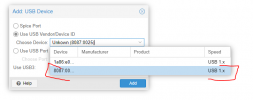
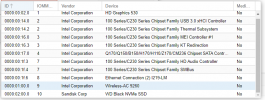
if I attach only the USB 1.x above to the config , the card shows up in lsusb of the VM, but will not be initialized until the PCI card is attached as well.
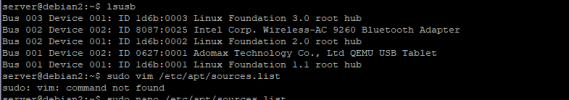
if both USB and PCI devices are attached and the OS will start then the WIFI is showing up in OS ( after this driver initiation : https://www.cyberciti.biz/faq/intel...irmware-failed-to-load-iwlwifi-8265-36-error/ )
but adding the PCI makes the Proxmox to crash. I have also tried different M.2 card from Broadcom and the result was the same.
Last edited:
One thing of note is that you are trying to use ballooning but that does not work with passthrough. This is because you are passing real devices that can initiate Direct Memory Access (DMA) to any part of the VM memory at any time. If the VM memory is not pinned into actual memory, such a DMA could overwrite host or other VM memory!
How much memory does your system have? If a VM does not start because of time-outs, it's often memory related. Can you try 2GB instead of 7.86GB?
How much memory does your system have? If a VM does not start because of time-outs, it's often memory related. Can you try 2GB instead of 7.86GB?
Good afternoon.
I have mini pc HP 800 G3 intel core i5-6500 + wifi module intel8265
I want it to work only on wifi..
But when I install proxmox I can't configure wifi.. it only works on wired connection for me.
When I put the graphical interface in proxmox, I also did not see the device's wifi and wireless networks there .. but the bluetooth works right away ..
Please help me set up proxmox on wifi.. I don't want to use windows and hyper-v again
I have mini pc HP 800 G3 intel core i5-6500 + wifi module intel8265
I want it to work only on wifi..
But when I install proxmox I can't configure wifi.. it only works on wired connection for me.
When I put the graphical interface in proxmox, I also did not see the device's wifi and wireless networks there .. but the bluetooth works right away ..
Please help me set up proxmox on wifi.. I don't want to use windows and hyper-v again


