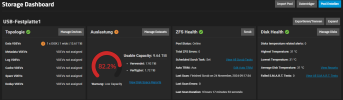Hallo,
ich habe TrueNas als VM laufen. Als Speicher läuft dort eine externe USB-Festplatte ZFS mit zugewiesenen 10TB.
Ich habe jetzt in Proxmox bei Hardware den Speicher auf 14TB erhöht.
Wie bekomme ich jetzt den Pool in TrueNas auf die neue Größe angepasst?
Kann mir hierzu bitte einer weiterhelfen?
Bitte leider ziemlicher Anfänger
Vielen Dank schonmal!
ich habe TrueNas als VM laufen. Als Speicher läuft dort eine externe USB-Festplatte ZFS mit zugewiesenen 10TB.
Ich habe jetzt in Proxmox bei Hardware den Speicher auf 14TB erhöht.
Wie bekomme ich jetzt den Pool in TrueNas auf die neue Größe angepasst?
Kann mir hierzu bitte einer weiterhelfen?
Bitte leider ziemlicher Anfänger
Vielen Dank schonmal!