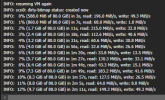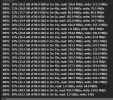Heya,
I'm currently using a setup where I've mounted a NFS store to /mnt and using that as a Datastore inside PBS. However I noticed the chunk generation was really slow... it took almost 30 minutes just to finish. I've also set up the same on my Synology and it was done in around 1-2 minutes there.
Now I'm wondering, what settings could be wrong here? Could it be something directly on TrueNAS that's slowing things down or my fstab mount parameters?
These are the ones I'm currently using:
And the TrueNAS Scale NFS share settings (I had to put "root" in Maproot/Mapgroup so PBS wouldn't throw a "Operation not permitted" error):


I'm currently using a setup where I've mounted a NFS store to /mnt and using that as a Datastore inside PBS. However I noticed the chunk generation was really slow... it took almost 30 minutes just to finish. I've also set up the same on my Synology and it was done in around 1-2 minutes there.
Now I'm wondering, what settings could be wrong here? Could it be something directly on TrueNAS that's slowing things down or my fstab mount parameters?
These are the ones I'm currently using:
XXXXXXXX.XXX:/mnt/pool_4x12/Backups/Proxmox_BackupServer /mnt/TrueNAS_PBSShare nfs vers=3,nouser,atime,auto,retrans=2,rw,dev,exec 0 0And the TrueNAS Scale NFS share settings (I had to put "root" in Maproot/Mapgroup so PBS wouldn't throw a "Operation not permitted" error):