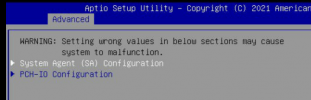My CPU is Intel(R) Xeon(R) E-2146G CPU @ 3.50GHz.
I have installed intel-media-va-driver-non-free and vainfo. And, I have configured the 2 environment variables:
I'm not sure what driver should be installed. I have currently manually loaded i915 as a troubleshooting step with modprobe.
I had thought that this was the incorrect and had blacklisted in /etc/modprobe.d/pve-blacklist.conf, but I have removed it from the blacklist. But, when I boot up, no module at all automatically loads. I want to say when I first started working on this, the ast driver was loading automatically. I don't know if I did something that messed that up. Maybe I purged the intel-media-va-driver and that uninstalled something I need. I've done so many things that I can't recall for sure. That seems like a problem.
Any ideas of what I might try next?
EDIT: 5/3/2022 - most responses to questions about Quicksync that I find online reference renderD128 or renderD129. When I look in /dev/dri, I only have "by-path" and "card0". That seems to be part (or all) of my problem. But, I'm not sure why I don't have it. I wonder if I should remove the intel non-free package and compile from source?
I have installed intel-media-va-driver-non-free and vainfo. And, I have configured the 2 environment variables:
- export LIBVA_DRIVERS_PATH=/usr/lib/x86_64-linux-gnu/dri
- export LIBVA_DRIVER_NAME=iHD
Bash:
root@proxmox:~# vainfo
error: can't connect to X server!
libva info: VA-API version 1.10.0
libva info: User environment variable requested driver 'iHD'
libva info: Trying to open /usr/lib/x86_64-linux-gnu/dri/iHD_drv_video.so
libva info: Found init function __vaDriverInit_1_10
DRM_IOCTL_I915_GEM_APERTURE failed: Invalid argument
Assuming 131072kB available aperture size.
May lead to reduced performance or incorrect rendering.
get chip id failed: -1 [22]
param: 4, val: 0
libva error: /usr/lib/x86_64-linux-gnu/dri/iHD_drv_video.so init failed
libva info: va_openDriver() returns 18
vaInitialize failed with error code 18 (invalid parameter),exitI'm not sure what driver should be installed. I have currently manually loaded i915 as a troubleshooting step with modprobe.
Code:
root@proxmox:~# lsmod | grep video
video 53248 1 i915I had thought that this was the incorrect and had blacklisted in /etc/modprobe.d/pve-blacklist.conf, but I have removed it from the blacklist. But, when I boot up, no module at all automatically loads. I want to say when I first started working on this, the ast driver was loading automatically. I don't know if I did something that messed that up. Maybe I purged the intel-media-va-driver and that uninstalled something I need. I've done so many things that I can't recall for sure. That seems like a problem.
Any ideas of what I might try next?
EDIT: 5/3/2022 - most responses to questions about Quicksync that I find online reference renderD128 or renderD129. When I look in /dev/dri, I only have "by-path" and "card0". That seems to be part (or all) of my problem. But, I'm not sure why I don't have it. I wonder if I should remove the intel non-free package and compile from source?
Last edited: