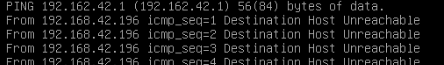Hi there, I am new to Proxmox and networking, and currently using a Dell Poweredge R720xd system with Proxmox 7.3. I have set up Proxmox on a static port with 192.168.42.196, and it was working perfectly fine until I started using IDRAC on a separate static port with 192.168.42.200. The IDRAC is on a dedicated network card, while Proxmox is connected to a separate one.
Initially, after a reboot, I could access the UI and ping the server on the static port. However, after a few minutes, the web UI stopped working, and I received an error message stating that the site can't be reached. When I tried pinging Proxmox, I got a "Destination host unreachable" message, just like when I used Proxmox to ping out.
I have searched for similar issues, but so far, I haven't found any solution.
Initially, after a reboot, I could access the UI and ping the server on the static port. However, after a few minutes, the web UI stopped working, and I received an error message stating that the site can't be reached. When I tried pinging Proxmox, I got a "Destination host unreachable" message, just like when I used Proxmox to ping out.
I have searched for similar issues, but so far, I haven't found any solution.
Attachments
Last edited: