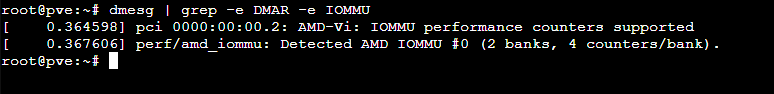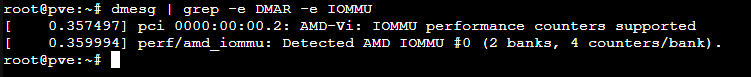Yes, it is working pretty well since I found out how to properly passthrough.

It was a test server, so I made a few clean Proxmox install, and it turned out it was really easy, if you know what to do.
You don't have to install custom drivers, and by default IOMMU is enabled for AMD (drivers are preinstalled).
BUT somehow at some point of testing, I lost the
/dev/dri/renderD128 folder and this is bad, if you don't have this folder that means you have to get it back somehow, because this folder contains the AMD Ryzen iGPU Driver, and you need to passthrough this in LXC container config file.
But, because I use other PCI devices (TPU CORAL) I did this:
nano /etc/default/grub
Code:
GRUB_CMDLINE_LINUX="quiet amd_iommu=on iommu=pt"
update-grub
nano /etc/modules
Code:
vfio
vfio_iommu_type1
vfio_pci
vfio_virqfd
Restart and see if IOMMU still works:
dmesg | grep -e DMAR -e IOMMU
It should show something like this:
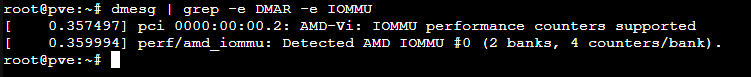
The easiest if you use VM, because you just have to give the VM the
Pheonix1 PCI device.
If you use LXC and I strongly suggest, because you can share the GPU across infinite LXCs and not limit to just 1 VM.
To install Frigate in an LXC docker I followed this guide.
When you reach the "
Mapping through the USB Coral TPU and Hardware Acceleration"
nano /etc/pve/lxc/[B]XXX[/B].conf
Add these lines to the end, first for AMD Ryzen 780m igpu and the second for M2 TPU Coral.
Code:
lxc.mount.entry: /dev/dri/renderD128 dev/dri/renderD128 none bind,optional,create=file 0, 0
lxc.mount.entry: /dev/apex_0 dev/apex_0 none bind,optional,create=file 0, 0
This is the compose file I use and ignore the intel part, it works for AMD too! (Devices: Apex=CoralTPU, renderD128=AMD iGPU)
YAML:
services:
frigate:
container_name: frigate
restart: unless-stopped
image: ghcr.io/blakeblackshear/frigate:stable
shm_size: "256mb" # update for your cameras based on calculation above
devices:
- /dev/apex_0:/dev/apex_0
- /dev/dri/renderD128:/dev/dri/renderD128 # for intel hwaccel, needs to be updated for your hardware
volumes:
- /etc/localtime:/etc/localtime
- /opt/frigate/config:/config
- /mnt/pve/Surveillance:/media/frigate
- type: tmpfs # Optional: 1GB of memory, reduces SSD/SD Card wear
target: /tmp/cache
tmpfs:
size: 1073741824
ports:
- "5000:5000"
- "1935:1935" # RTMP feeds
environment:
FRIGATE_RTSP_PASSWORD: "password"
NVIDIA_VISIBLE_DEVICES: void
LIBVA_DRIVER_NAME: radeonsi
And this was my starter frigate config for Annke C800, to see if iGPU works:
YAML:
mqtt:
enabled: false
ffmpeg:
hwaccel_args: preset-vaapi
detectors:
coral:
type: edgetpu
#Global Object Settings
objects:
track:
- person
cameras:
annkec800: # <------ Name the camera
ffmpeg:
output_args:
record: -f segment -segment_time 10 -segment_format mp4 -reset_timestamps 1 -strftime 1 -c:v copy -tag:v hvc1 -bsf:v hevc_mp4toannexb -c:a aac
inputs:
- path: rtsp://admin:password@192.168.0.200:554/H264/ch1/main/av_stream # <----- Update for your camera
roles:
- detect
- record
And here is a pic in Frigate showing the iGPU: