I have a 3 node cluster and I'm using Thunderbolt 4 along with Ceph in a Thunderbolt mesh/ring network. That thunderbolt network is on the 10.0.0.80/29 network.
I'm seeing deny packets on my firewall from the other interface on Proxmox (10.16.0.0 network). You can see the deny on the packets in the screenshot below. How can I prevent packets for the thunderbolt network to stay on that network and not go out over the other network interface? if anyone has any info on this, I'd really appreciate some insight. Here is a snapshot of the network from the first node:
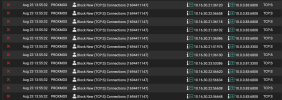
I'm seeing deny packets on my firewall from the other interface on Proxmox (10.16.0.0 network). You can see the deny on the packets in the screenshot below. How can I prevent packets for the thunderbolt network to stay on that network and not go out over the other network interface? if anyone has any info on this, I'd really appreciate some insight. Here is a snapshot of the network from the first node:
Code:
auto lo
iface lo inet loopback
auto lo:0
iface lo:0 inet static
address 10.0.0.81/32
iface enp86s0 inet manual
iface wlo1 inet manual
allow-hotplug en05
iface en05 inet manual
mtu 65520
allow-hotplug en06
iface en06 inet manual
mtu 65520
auto vmbr0
iface vmbr0 inet static
address 10.16.30.21/24
gateway 10.16.30.1
bridge-ports enp86s0
bridge-stp off
bridge-fd 0
bridge-vlan-aware yes
bridge-vids 10,20,35
source /etc/network/interfaces.d/*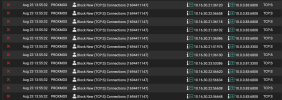
Last edited:

