I am a very new to PBS (3.2 installed), but I am going to try and set up one as an LXC for the time being on a server.
My datacenter has two physical disks, Disk1 is my local and local-lvm storages, the standard setup to have VMs and LXCs.
Disk2 is a 2TB blank drive that I want to use for PBS backup storage. I will later on re-locate backups to a NAS, but for now I want to utilize Disc2.
My problem:
The LXC of course doesn't want to really do much with Disk2, and I know this is a configuration on my part - needing to add the disk to the LXC, and configuring the host Node. I thought I was heading in the right direction by:
Adding under Storage in the Datacenter.

Creating what I wanted here, something that would support the PBS backups.
Once that was added, I would then go to the host Node, and it would show added to the last disk.
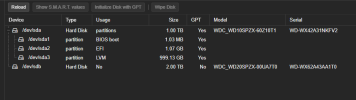
(It's not shown in this shot, more or less making sure I was in the right place, I've redone this several times).
Then I would go to the LXC, add it as a Resource by creating the mount point, with the 'Storage' selection being what I had just created above.
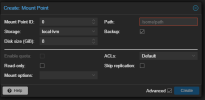
The path (in red) I do not understand - is this the mount point of where the device is at the host Node, or what it will be in the LXC? My understanding is the LXC, where it would reside within that.
Once that is completed, go to the LXC UI, create the Directory and add it.
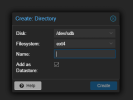
However, this isn't the case, and it errors out with just an 'unknown' task.
Obviously, not the correct path I have taken, and I am not really following the docs very well.
Myt PBS 3.2 install is an LXC install using the proxmox-helper-scripts site. I would honestly rather stay away from installing as a VM, as this is a plan to better learn LXC configurations, and reading has pointed me to the LXC path as being a better 'idea' of PBS if you are going to host it virtually and not bare bones.
My datacenter has two physical disks, Disk1 is my local and local-lvm storages, the standard setup to have VMs and LXCs.
Disk2 is a 2TB blank drive that I want to use for PBS backup storage. I will later on re-locate backups to a NAS, but for now I want to utilize Disc2.
My problem:
The LXC of course doesn't want to really do much with Disk2, and I know this is a configuration on my part - needing to add the disk to the LXC, and configuring the host Node. I thought I was heading in the right direction by:
Adding under Storage in the Datacenter.

Creating what I wanted here, something that would support the PBS backups.
Once that was added, I would then go to the host Node, and it would show added to the last disk.
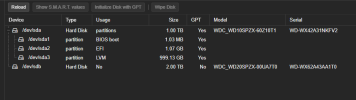
(It's not shown in this shot, more or less making sure I was in the right place, I've redone this several times).
Then I would go to the LXC, add it as a Resource by creating the mount point, with the 'Storage' selection being what I had just created above.
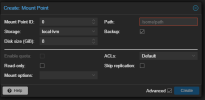
The path (in red) I do not understand - is this the mount point of where the device is at the host Node, or what it will be in the LXC? My understanding is the LXC, where it would reside within that.
Once that is completed, go to the LXC UI, create the Directory and add it.
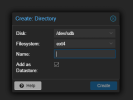
However, this isn't the case, and it errors out with just an 'unknown' task.
Obviously, not the correct path I have taken, and I am not really following the docs very well.
Myt PBS 3.2 install is an LXC install using the proxmox-helper-scripts site. I would honestly rather stay away from installing as a VM, as this is a plan to better learn LXC configurations, and reading has pointed me to the LXC path as being a better 'idea' of PBS if you are going to host it virtually and not bare bones.


