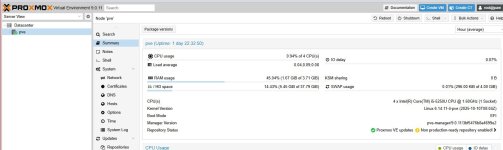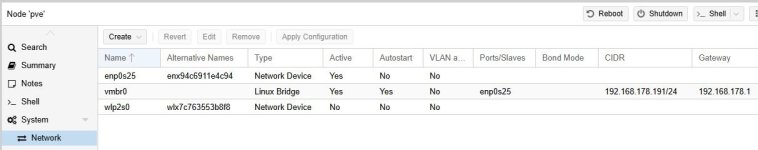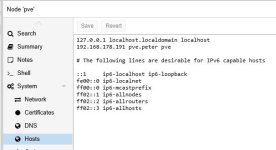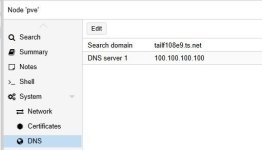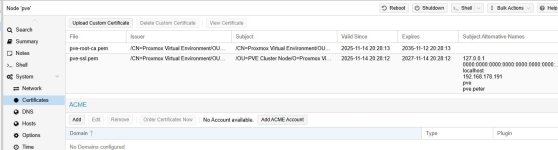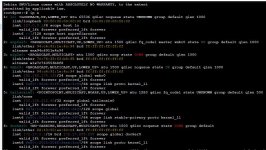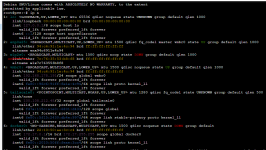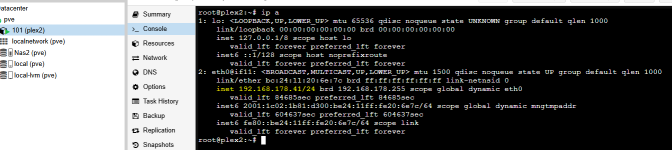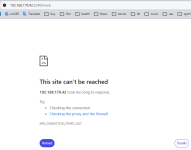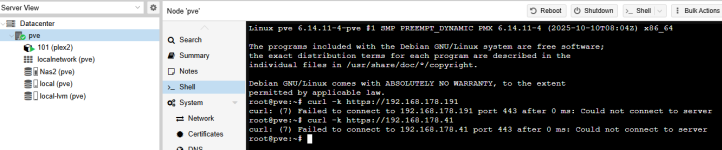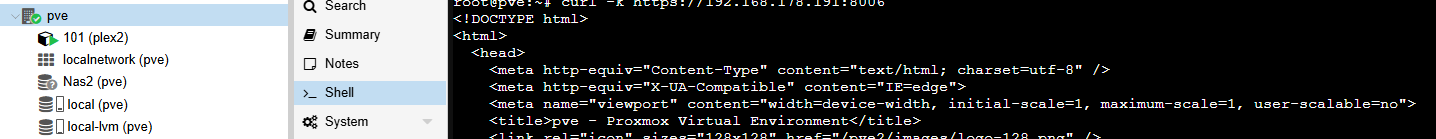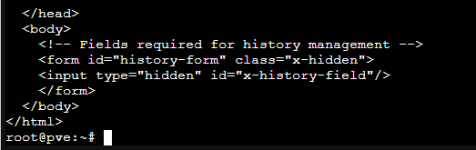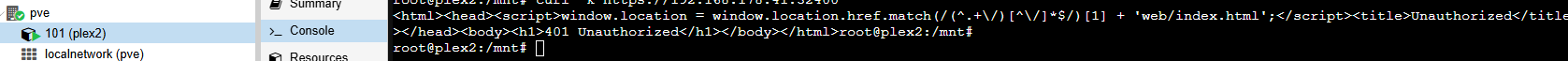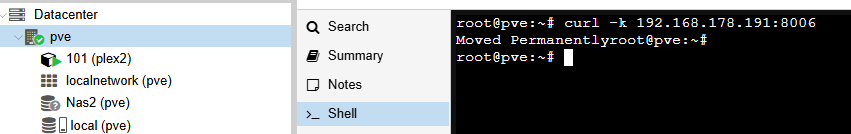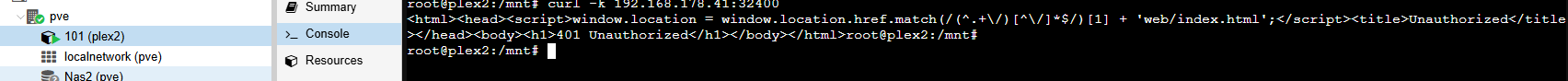Hi ALL,
Not the first post on this issue, but I have no solution yet.
I have installed plex in a linux container on my intel nuc using these instructions: https://www.geekbitzone.com/posts/2022/proxmox/plex-lxc/install-plex-in-proxmox-lxc/
All went exactly as described.
When I try to access Plex in the browser ( https://192.168.178.191/web) I get error message:
This site cannot be reached (ERR_CONNECTION_REFUSED)
In the virtual environment (version 9.0.11) of Proxmox I have created container "101(plex2)" in node "pve" ( Datacenter > pve > 101(plex2) )
In this container I can open the console screen and run the command "ip a" :
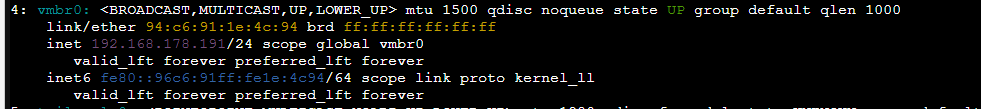
From my laptop I can ping to the container (192.168.178.191) .
In the container console screen I can ping to my router (192.168.178.1) .
So the network seems ok.
Proxmox summery shows following: status = running ; ha state = none ; Node = pve ; Unprivileged = No ; ...
In attachments see screenshots of all settings.
Where do I start looking for a solution ?
Not the first post on this issue, but I have no solution yet.
I have installed plex in a linux container on my intel nuc using these instructions: https://www.geekbitzone.com/posts/2022/proxmox/plex-lxc/install-plex-in-proxmox-lxc/
All went exactly as described.
When I try to access Plex in the browser ( https://192.168.178.191/web) I get error message:
This site cannot be reached (ERR_CONNECTION_REFUSED)
In the virtual environment (version 9.0.11) of Proxmox I have created container "101(plex2)" in node "pve" ( Datacenter > pve > 101(plex2) )
In this container I can open the console screen and run the command "ip a" :
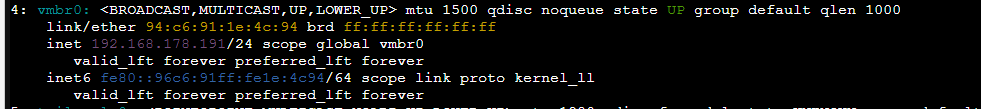
From my laptop I can ping to the container (192.168.178.191) .
In the container console screen I can ping to my router (192.168.178.1) .
So the network seems ok.
Proxmox summery shows following: status = running ; ha state = none ; Node = pve ; Unprivileged = No ; ...
In attachments see screenshots of all settings.
Where do I start looking for a solution ?
Attachments
Last edited: