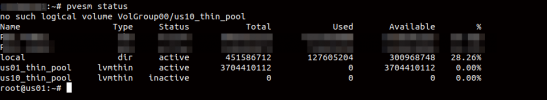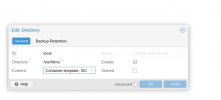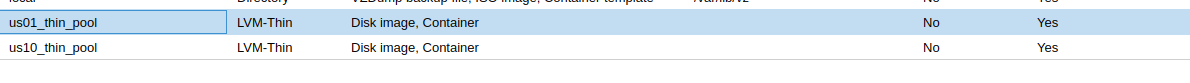We have an issue with proxmox 7.3.3. When we are adding two nodes in cluster then its storage are showing unknown and get error for volume group not found.
Example:
The thin lvm of node 1 is not working in node 2 and vice-versa.
The live Migration is also getting failed and getting below error.
Example:
The thin lvm of node 1 is not working in node 2 and vice-versa.
The live Migration is also getting failed and getting below error.
Code:
2022-12-20 09:24:49 starting migration of VM 100 to node 'us01' (<IP>)
2022-12-20 09:24:49 ERROR: Problem found while scanning volumes - no such logical volume VolGroup00/us01_thin_pool
2022-12-20 09:24:49 aborting phase 1 - cleanup resources
2022-12-20 09:24:49 ERROR: migration aborted (duration 00:00:00): Problem found while scanning volumes - no such logical volume VolGroup00/us01_thin_pool
TASK ERROR: migration aborted